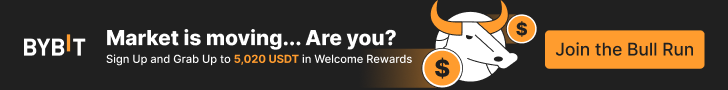Bybit Web3 DEX Pro Guide: Outsmarting the Market With i-SMART Data Intel
Decentralized exchanges (DEXs) have revolutionized the crypto trading landscape by providing users with increased privacy, security and control over their assets. As the web3 era continues to evolve, Bybit has introduced Bybit Web3 DEX Pro, designed to enhance user experience and trading efficiency. This article will delve into what Bybit Web3 DEX Pro is, how it works and the benefits it offers, along with a comprehensive guide on how to get started with it.
Key Takeaways:
Bybit Web3 DEX Pro offers a cutting-edge trading experience with its advanced i-SMART technology, which includes features such as Influential Trader Tracking, Social Check and Real-Time Trending Indicators to help traders make informed decisions.
The platform supports a wide range of tokens across multiple blockchain networks, providing users with extensive trading options and the ability to diversify their portfolios.
Bybit Web3 DEX Pro ensures a seamless and secure trading environment with features like seamless wallet integration, cross-chain functionality and thorough safety assessments to evaluate the security profile of each token.
What Is Bybit Web3 DEX Pro?
Bybit Web3 DEX Pro is a sophisticated decentralized trading platform that integrates advanced i-SMART technology to optimize trading strategies and user experience, giving users access to swift and seamless swap features.
This platform allows users to trade across multiple chains with a wide range of tokens, leveraging seamless wallet integration and zero gas fees for selected events.
How Does Bybit Web3 DEX Pro Work?
Bybit Web3 DEX Pro seamlessly supports over a million tokens across nine blockchains — Solana, Ethereum, BNB Chain, Base, Polygon, Arbitrum One, Optimism, zkSync’s Era and Avalanche (C-Chain) — providing users with extensive trading options. Bybit Web3 DEX Pro ensures efficiency and transparency through its i-SMART technology, which includes intelligent trading tools and analytics for enhanced decision-making.
i-SMART Intelligent Technology
i-SMART technology is a cutting-edge suite of tools integrated into Bybit Web3 DEX Pro, designed to provide traders with a competitive edge through advanced data analytics and real-time insights. The key components of i-SMART technology include:
Influential Trader Tracking: Tracks the strategies and movements of influential traders, allowing users to follow and replicate successful trading strategies.
Social Check: Leverages social media insights for a holistic view of token dynamics, analyzing platforms to gauge market sentiment and identify trending tokens.
Market Sentiment Overview: Provides a comprehensive overview of market supply and demand dynamics, aggregating data from various sources to offer a clear picture of market conditions.
Analysis of Token Holders: Provides detailed information on how tokens are distributed among major holders, helping traders assess market concentration and potential manipulation risks.
Real-Time Trending Indicator: Tracks emerging trends in the crypto market, identifying rising stars and potential investment opportunities.
Thorough Safety Assessment: Evaluates each token’s security profile using third-party security checks, ensuring traders can make informed decisions. Note: Results are for informational purposes only, and users are still advised to conduct their own research.
Features of Bybit Web3 DEX Pro
Real-Time Price Movement
Bybit Web3 DEX Pro offers one-minute candlestick charts to gain insights into market trends. This real-time data helps traders stay updated with the latest price movements, enabling them to make timely and informed decisions.
On-Chain Transaction Records
The platform allows users to view all major blockchains' transaction records for a specific token, presented in real time with the option to filter by transaction amount. This feature provides transparency and detailed insights into tokens’ transaction histories, helping traders verify and analyze trades effectively.
Historical Orders
Users can easily access their order history for specific tokens and seamlessly redirect to view transaction details on-chain. This feature ensures that traders have a comprehensive record of their trading activity, which can be useful for tracking performance and for compliance purposes.
Token Information
Bybit Web3 DEX Pro provides detailed token information, including network, contract address, total supply, liquidity, top holders and fully diluted market capitalization (FDMC), a variant of market cap that takes into account the maximum possible number of tokens that can exist. This comprehensive token information helps traders evaluate the potential and risks associated with different tokens.
On-Chain Transaction Data
Bybit Web3 DEX Pro enables users to compare the trading volume and number of orders between bullish and bearish cycles over various time frames. This data helps traders understand market trends and make more strategic trading decisions.
Security Check
The platform leverages third-party integration to assess a token's security posture. Be cautious with tokens that aren’t open-source or identified as potential honeypots, as these usually carry higher risks. The security check results are provided by a third party, and should be used for informational purposes only. Always conduct your own research before investing in any token.
Security Check Key Terms
DEX Pro's Security Check analyzes tokens from various perspectives to assess their potential security risks. Below are the detailed descriptions of the security indicators:.
Open Source: The source code of the project’s smart contract is publicly available, fostering transparency and trust.
Honeypot: A type of smart contract designed to trap traders by making it impossible to withdraw funds.
Buy/Sell Tax: A contract code that embeds an on-chain tax during transactions.
Proxy Contract: An intermediary contract that delegates calls to another smart contract.
Mintable: Allows the creation of new tokens.
Sell All Allowed: Enables/prevents selling one’s entire holdings in a single transaction.
Tax Modifiable: Indicates that a token's buy and/or sell tax can be changed by the project team.
Tokens with several security concerns will be visually identified with a triangular warning icon next to their ticker symbol. These indicators will be available on the lower panel of the display.
Benefits of Using Bybit Web3 DEX Pro
Excited to learn more about Bybit Web3 DEX Pro? The following are some of its benefits.
Seamless Wallet Integration
Bybit Web3 DEX Pro supports various wallets, such as Bybit Cloud Wallet, Bybit Keyless (MPC) Wallet and third-party wallets like MetaMask. This flexibility allows users to easily connect and manage their assets across different wallets.
Wide Range of Tokens
The platform supports trading for over a million tokens across multiple public chains. This extensive range provides users with numerous trading opportunities and the ability to diversify their portfolios effectively.
Cross-Chain Functionality
Bybit Web3 DEX Pro enables cross-chain trading, allowing users to trade assets across different blockchain networks seamlessly. This functionality enhances liquidity and provides more trading options for users.
Zero Gas Fees for Selected Events
Bybit Web3 DEX Pro offers zero gas fees during special promotions, making trading more cost-effective. This feature is particularly beneficial during high-traffic periods, when gas fees can be prohibitively expensive on other platforms.
How to Get Started With Bybit Web3 DEX Pro
Now that you’re more familiar with Bybit Web3 DEX Pro, here’s a detailed guide that will get you started with it.
Step 1: Navigate to the Bybit Web3 homepage and hover over the Trade tab. Then, click on DEX Pro.
Step 2: Connect your wallet by clicking on Connect Wallet. DEX Pro supports multiple wallets, including Bybit Cloud Wallet, Bybit Keyless Wallet, and Third-Party Wallets. Click on the corresponding Connect button of the wallet you’d like to connect.
Please note that for third-party wallets, DEX Pro is only available via browser extension, and supports wallets on EVM-compatible chains such as MetaMask.
Step 3: Search for a token by its name or token contract address in the search bar located below the navigation bar. You can also narrow your search by selecting the corresponding network, or look for popular and rising currencies under Hot or Top Gainer.
How to Buy/Sell on Bybit Web3 DEX Pro
Step 1: Once you’ve selected a token, choose either to Buy or Sell. You can toggle between both settings by clicking on the Buy or Sell tab on the right side of the trading page. Additionally, you can choose your preferred payment token by clicking on the drop-down menu.
Step 2: Indicate either the Quantity or Order Value.
Step 3: If you’d like to adjust Gas Fees or Slippage, simply click where indicated (>).
Tip: If the token you’ve selected is newly launched, it’s recommended you increase the slippage tolerance appropriately to improve the success rate of transactions. Please note that the Solana network doesn’t currently support setting miner fees.
Step 4: Verify the Swap details in the pop-up window, and click on Confirm.
Note: There’s always a 0.1% Swap Fee, applicable to all transactions.
Step 5: Once you’ve ensured that all of your order details are entered correctly, you can proceed to approve the transaction in your wallet.
Step 6: You’ll see a pop-up window that shows the progress of the swap.
Notes:
Selling non-native tokens on EVM-compatible blockchains requires you to first approve the token you wish to sell in the Order Details section. Once approved, the Approving button will automatically refresh to read Sell.
Cross-chain swaps are facilitated by a third-party provider on a decentralized platform. You’ll first need to acknowledge the disclaimer before you can proceed with the swap.
How to View Transaction Status
To view your transaction history, go to the My Orders tab under the trading chart.
Why Switch to Bybit Web3 DEX Pro?
Bybit Web3 DEX Pro offers numerous advantages, including advanced trading tools, extensive token support and cost-effective trading options. Its integration of i-SMART technology and seamless wallet compatibility make it a robust choice for both novice and experienced traders. Additionally, its cross-chain functionality and zero gas fees for selected events provide added incentives for users seeking a versatile and efficient trading solution.
The Bottom Line
Bybit Web3 DEX Pro stands out as a comprehensive and innovative trading platform that leverages advanced technology to enhance user experience and trading efficiency. With its seamless wallet integration, cost-effective features and wide range of supported tokens,, it’s well-positioned to meet the needs of the evolving web3 trading landscape.
Bybit Web3 DEX Pro aims to keep traders ahead of the curve with its intelligent i-SMART technology. Whether you're tracking influential traders, leveraging social media insights or deducing market sentiment, Bybit Web3 DEX Pro equips you with the tools needed to outsmart the market and make informed trading decisions.
#LearnWithBybit