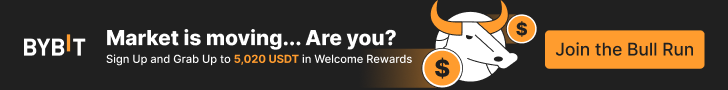Pixelverse Tutorial on How to Sign Up and Earn More PIX
In this tutorial, we will be going through how you can sign up for an account on Pixelverse and earn PIX. Follow the steps below to get started!
Signing Up on Pixelverse
Step 1: Navigate to the Pixelverse homepage and click on Join Us to enter the Pixelverse Dashboard.
Step 2: You may choose to enter your email address in the field or sign in with Google.
If you choose to enter your email address and click Sign In, you will receive an email containing a six-digit code for you to verify your email address. Please also check your spam folder for the email.
If you click on Sign In with Google, a pop-up window will appear for you to enter your Google account details.
Step 3: Once your account has been verified, you can now enter a referral code to earn 500 PIX. If you don’t have a code, simply head to the Referral Channel on Discord, and a member of the community will be happy to provide you with one.
Connecting Bybit Wallet
Step 1: Click on the wallet icon.
Step 2: Choose the Bybit wallet and click on Connect.
Once you’ve successfully connected your Bybit Wallet, you will get 1,000 PIX and complete the second quest!
You may also be interested in other features of Pixelverse, such as:
Customizing Your Profile
After you’ve successfully signed up for an account on Pixelverse, you’ll be able to choose an avatar that best suits you.
Step 1: Under Your Profil, click on Edit Avatar.
Step 2: Choose your avatar. Then, click Choose Avatar and Save.
Step 3: Click on the small pencil icon in the top right corner to further customize your profile and earn PIX as a bonus.
To earn PIX, complete the following tasks:
Write your freelancer username: +100 PIX
Write a bio to let people know what kind of freelancer you are: +100 PIX
Connect your Telegram account: +200 PIX
Connect your Twitter/X account: +200 PIX
Connect your Discord account: +200 PIX
Once you get 500 PIX, you will be able to enter a lucky draw!
Connecting Your Wallet
Step 1: Now that your profile is personalized, the last thing to do is to connect your wallet by clicking on the wallet icon at the top right corner of the page.
Step 2: Choose your preferred wallet — MetaMask or WalletConnect.
Making Referrals
Now that everything is personalized and connected, navigate to the Referral tab on the left side of the page. Here, you’ll be able to get your referral code and referral link to invite friends and profit from referrals' activities.
Once you’ve successfully referred your friends, you’ll receive a percentage of their PIX earnings.
Leaderboard
To make things exciting, there’s also a Leaderboard for you to see where you stand in the rankings. However, please note that if you use tricks on Pixelverse, you might end up on the wrong leaderboard and find yourself with those who cheat.
Choosing a Pet
Another way you can earn more PIX is by having a pet.
Step 1: Click on the Pets tab on the left side of the page.
Step 2: Choose your desired pet and click on Choose Bot. This pet will be your loyal friend and supporter, helping you earn PIX throughout your adventure in the Pixelverse.
Yours Bot
Under the Yours Bot section, you can care for your pet, upgrade it, buy it, and sell it. Showing care toward your pet will increase your PIX balance.
All you have to do is visit your pet every day, and you'll receive an additional bonus. Engage in activities with your pet every day for seven days and earn extra points for your care.
Please note that if you miss a day, your streak will be reset.
#LearnWithBybit