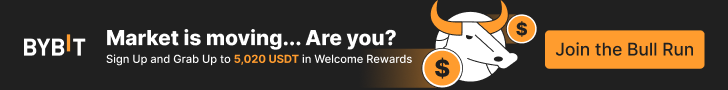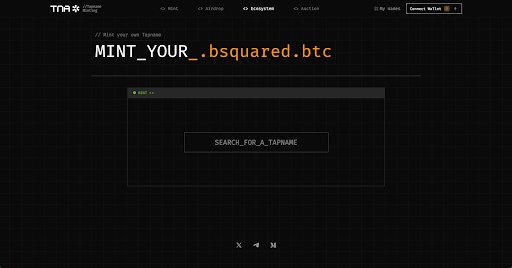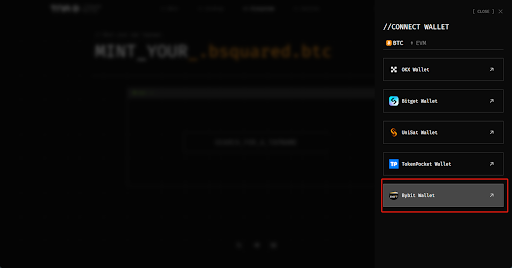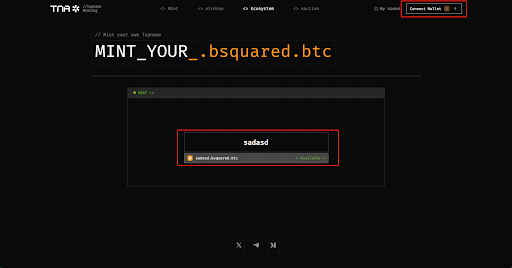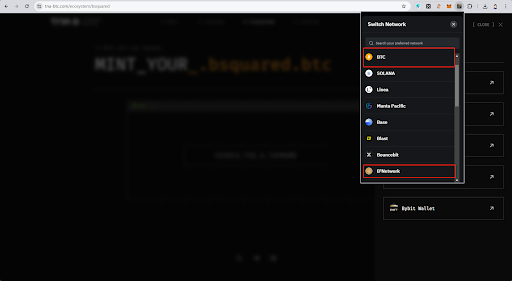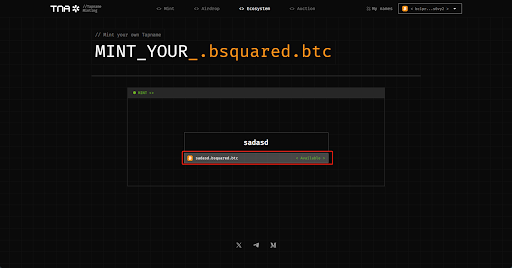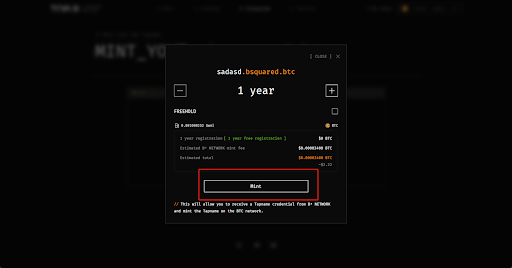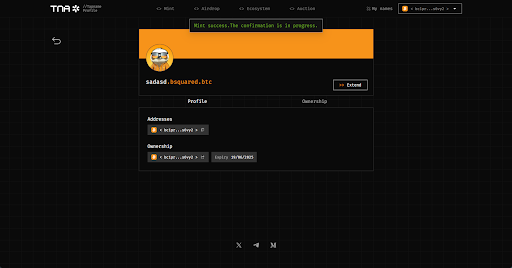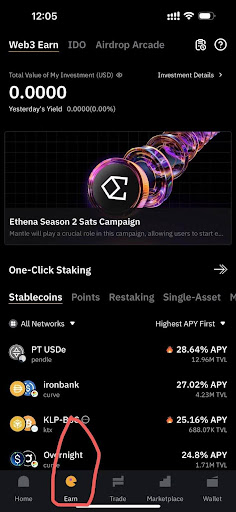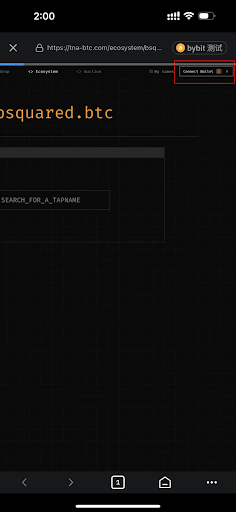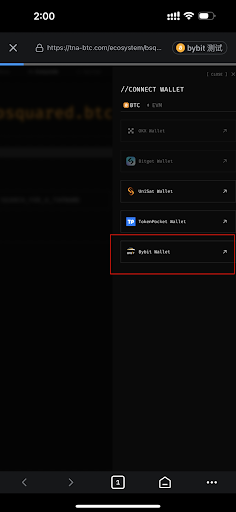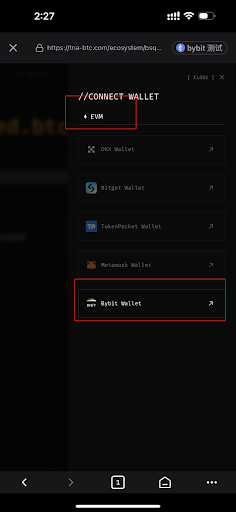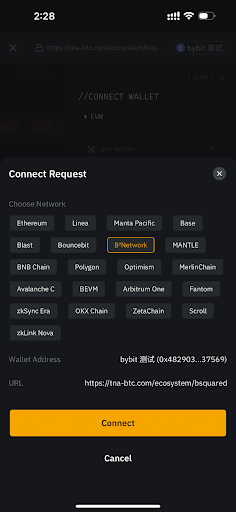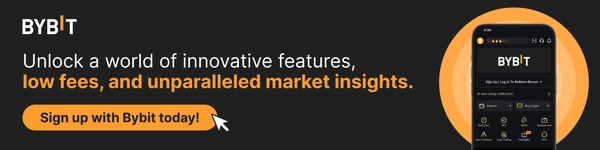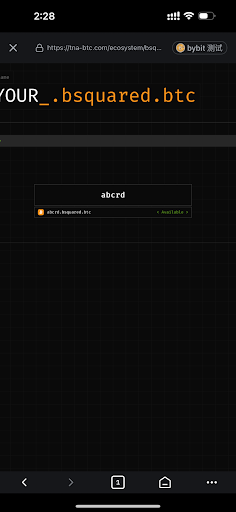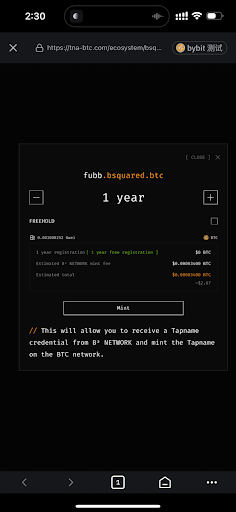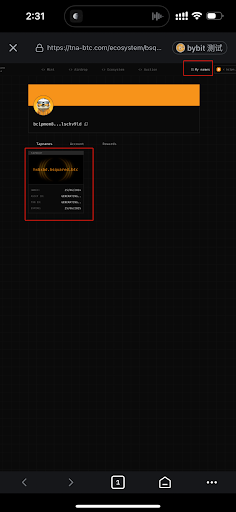How to Mint a B² Tapname on TNA
In this tutorial, we’ll show you how you can mint your own Tapname on both PC and mobile.
PC
Follow this tutorial if you intend to mint your own Tapname on PC.
Step 1: Navigate to the TNA Tapname Minting homepage.
Step 2: Click on Connect Wallet at the top-right corner of the page and connect your Bybit Wallet. Then, under Switch Network, select BTC and B² Network.
Alternatively, you can directly search for the Tapname that you would like to mint and the system will automatically prompt you to connect your wallet.
Then, choose Bybit Wallet. Make sure that you select both the BTC and B² Network chains under Switch Network.
Step 3: Search for a Tapname and mint it. Payment will be around 2 USDT (~0.00034 BTC).
Step 4: After you’ve made payment, you’ll have successfully minted the Tapname.
Mobile
Follow this tutorial if you intend to mint your own Tapname on your mobile device.
Step 1: Open your Bybit App and tap on the Web3 tab at the bottom of the screen. Then, tap on the Earn tab at the bottom of the screen.
Step 2: Under Airdrop Arcade, look for the TNA quest.
Step 3: Click on Start, and a window of the TNA Tapname Minting homepage will pop up.
Step 4: Zoom in and tap on Connect Wallet at the top right corner of the page. Then, select Bybit Wallet, and under Switch Network select BTC and B² Network.
Alternatively, you can directly search for the Tapname that you’d like to mint, and the system will automatically prompt you to connect your wallet.
Then, choose Bybit Wallet. Make sure that you select both the BTC and B² Network chains under Switch Network.
Step 5: Search for a Tapname to mint it.
Step 6: Make payment, which will cost approximately 2 USDT (~0.00034 BTC).
Step 7: After the minting is successful, you’ll be able to find your Tapname under My Names.
You have now completed your quest, and you can return to the Bybit Web3 Airdrop Arcade to check your status.
#LearnWithBybit