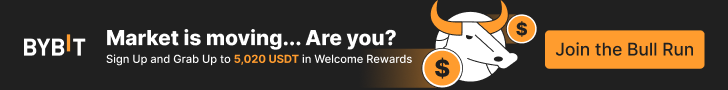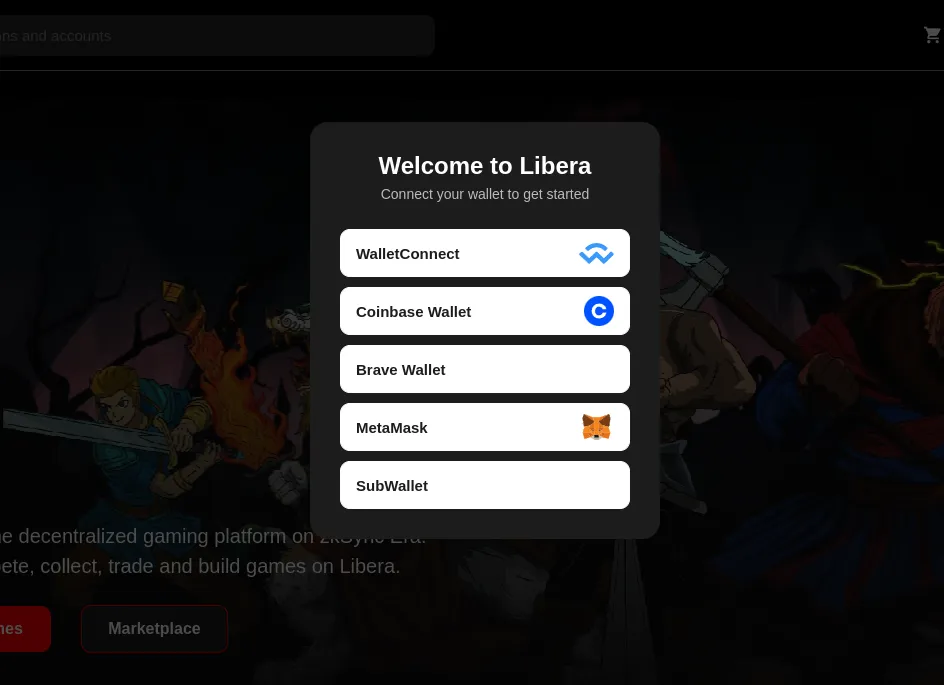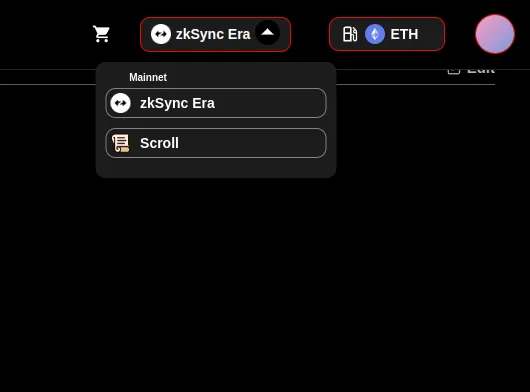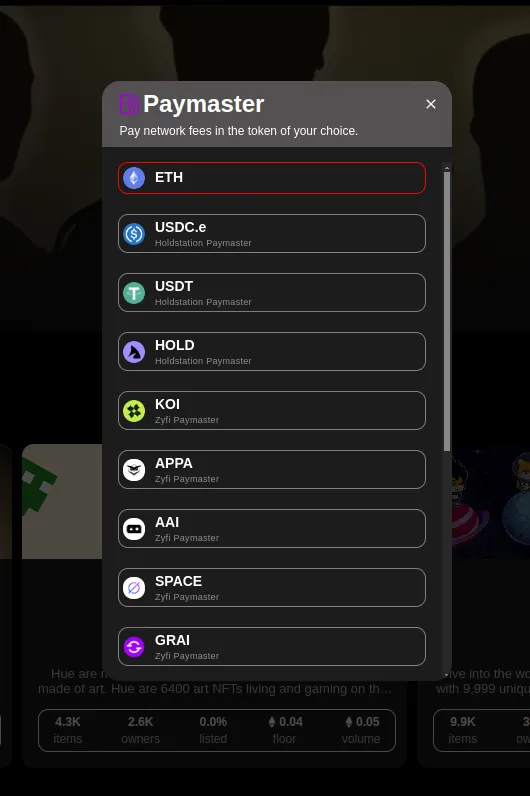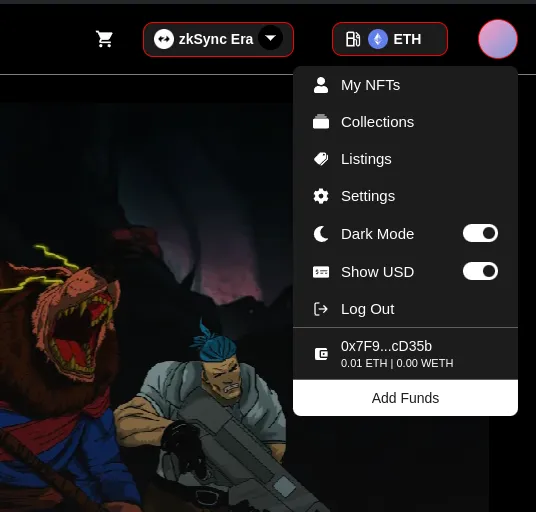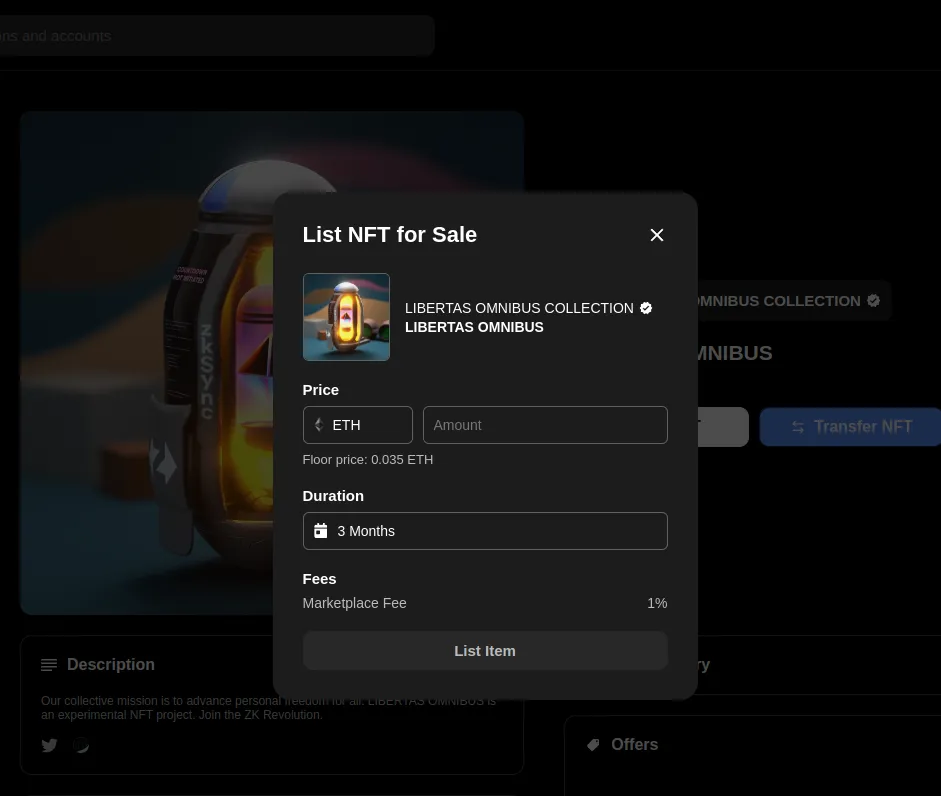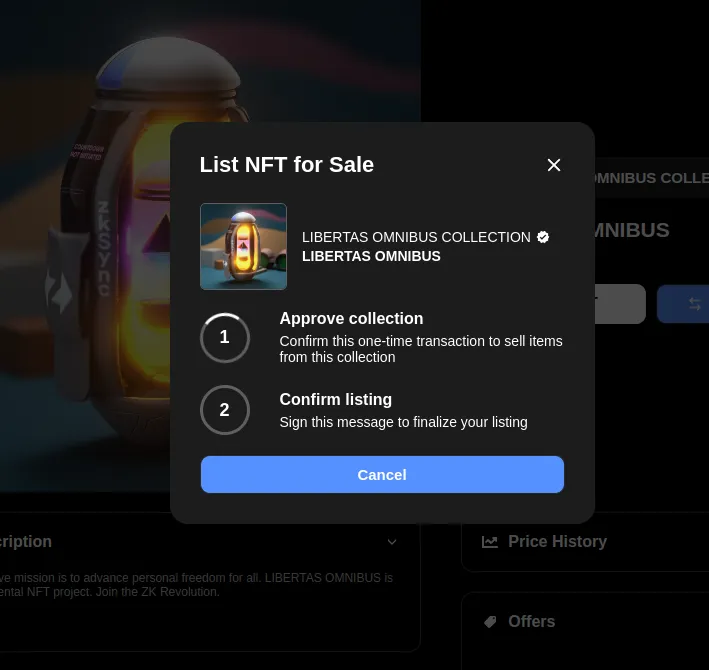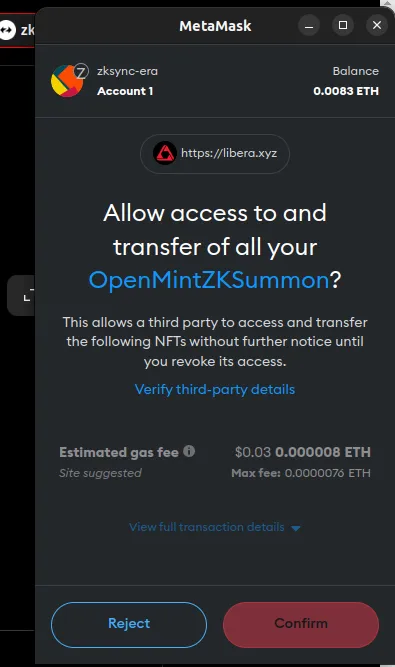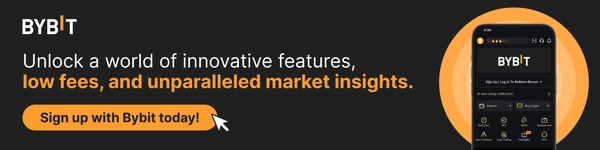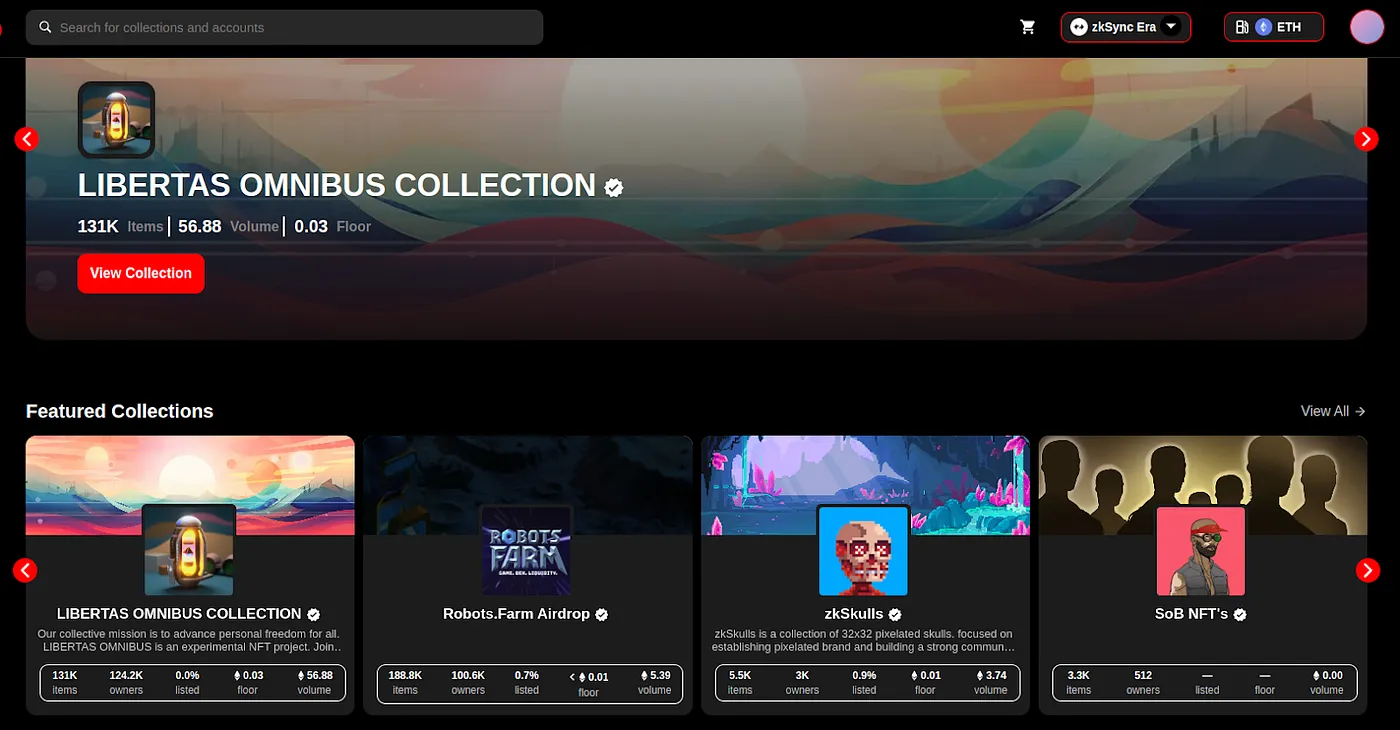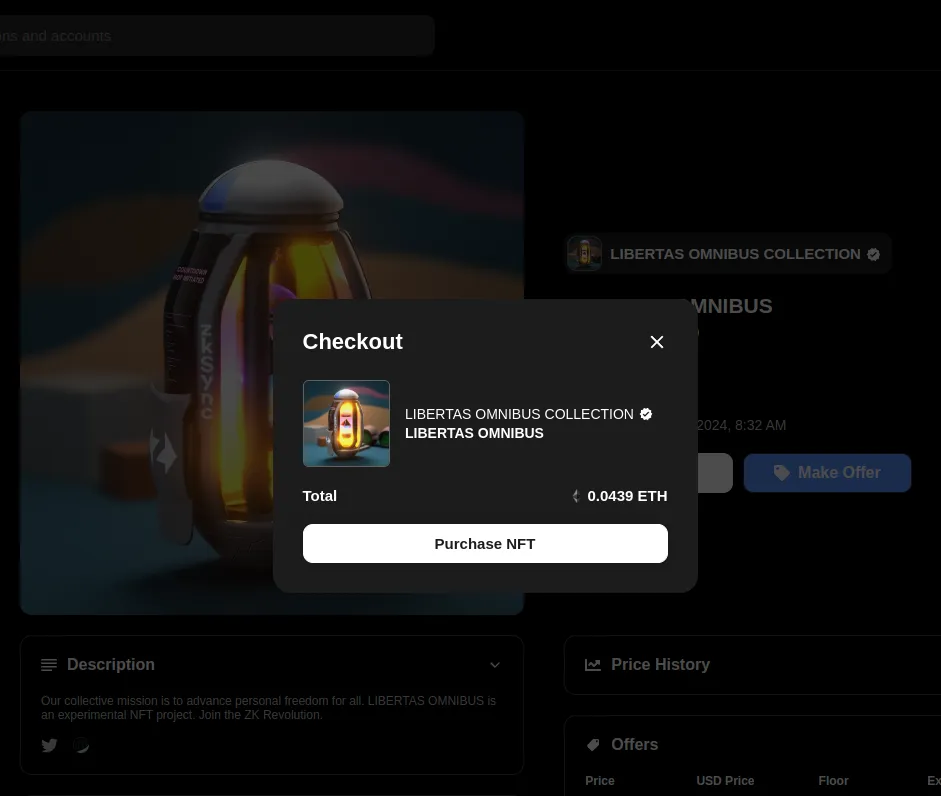A Guide to Completing Libera ZKsync Quests on Bybit
Libera is a decentralized gaming platform on the ZKsync blockchain, offering a vibrant ecosystem for both gamers and developers. It supports a variety of web3 games that emphasize skill and strategy, enabling players to own and trade their in-game assets as NFTs. Central to its economy is the LIB token, used for transactions within the platform. Libera also provides tools for developers to launch and monetize their games, making its network a hub for innovation in blockchain-based gaming.
In this article, we’ll explore how you can list or trade NFTs on the Libera Marketplace. By completing these tasks, you can unlock the potential to redeem exclusive rewards through the ZKsync Bybit ByStarter.
Task 1: List or Trade at Least One NFT on Libera Marketplace
List an NFT on Libera Marketplace
Step 1: Navigate to the Libera homepage and click on Connect at the top right corner of the page to connect your EVM wallet.
Step 2: In the network drop-down menu, select ZKsync Era.
Step 3: Choose your preferred token for gas payment (ETH by default).
Step 4: Click on your Libera profile.
Step 5: Choose and list at least one NFT for sale. Indicate your listing price and the duration of the listing. Then, click on List Item.
Step 6: Confirm the transaction and the listing, and the NFT will be successfully listed.
Step 7: Approve the transaction on MetaMask and click on Confirm.
Trade an NFT on Libera Marketplace
Step 1: Navigate to the Libera Marketplace by clicking on the Marketplace tab on the left side of the page.
Step 2: Choose any collection and trade any NFT of your choice.
Now that you know more about how to get started on Libera, you can proceed to complete the tasks listed on the ZKsync Bybit ByStarter page. Please note that all tasks need to be completed before you can win rewards.
#LearnWithBybit