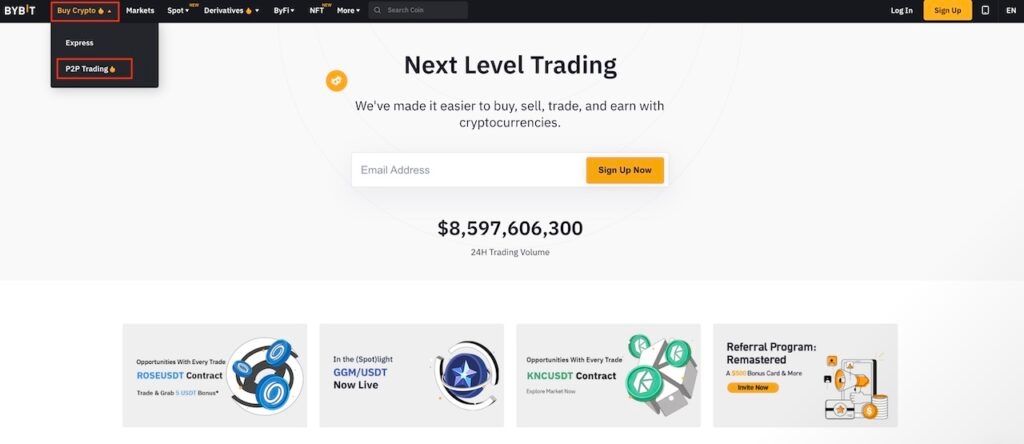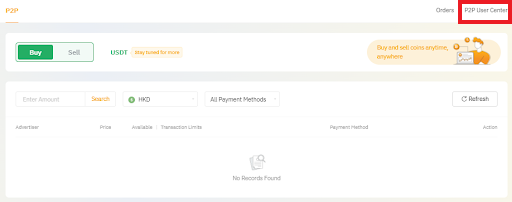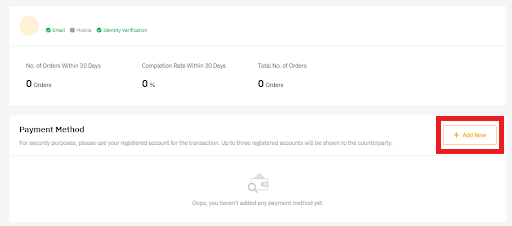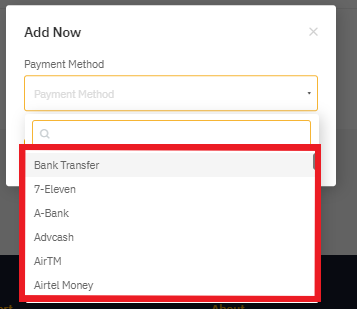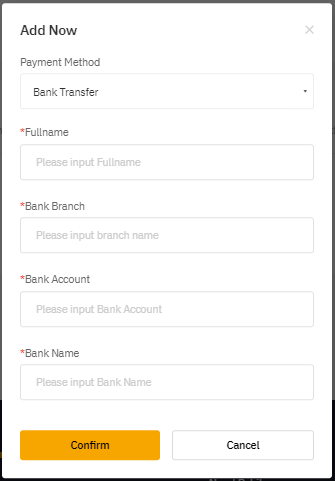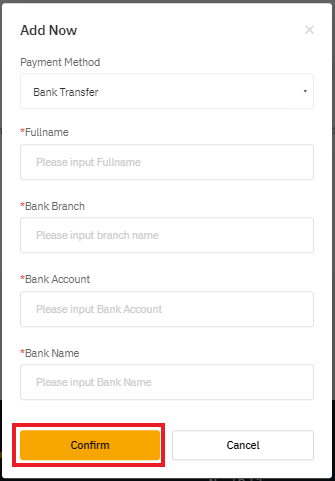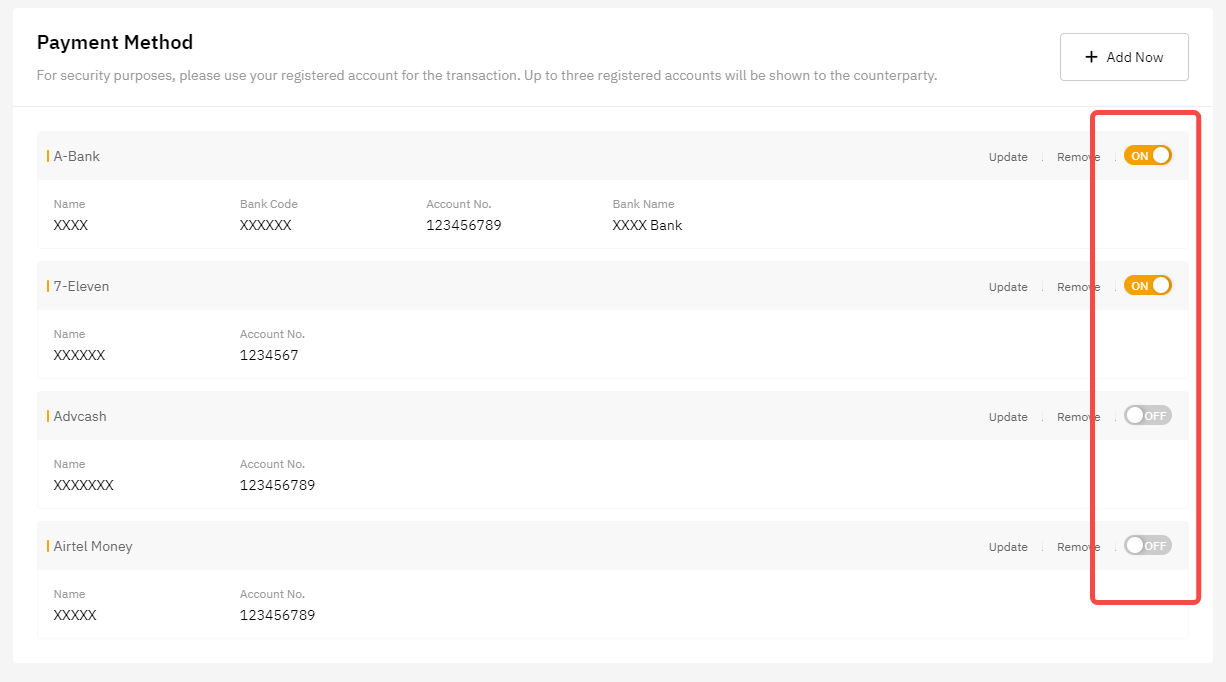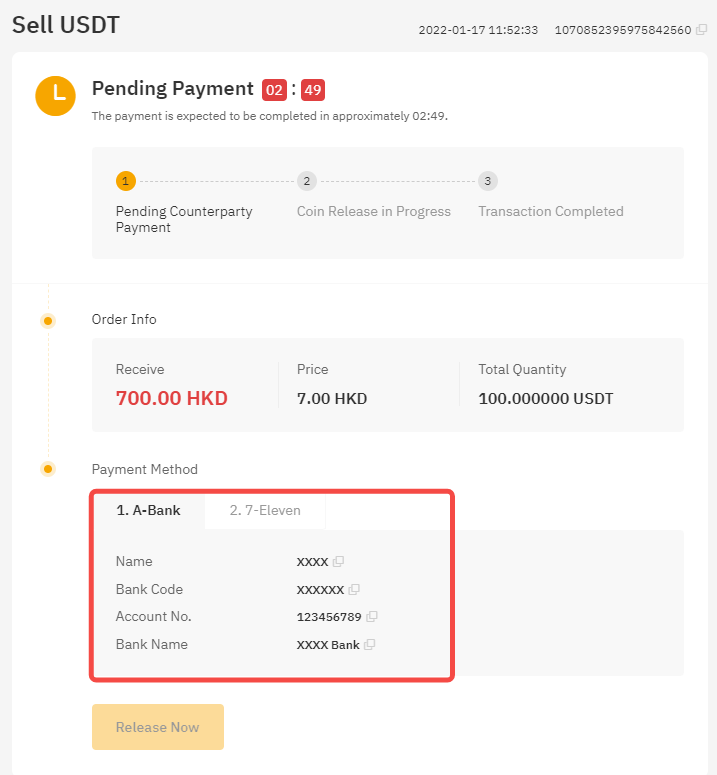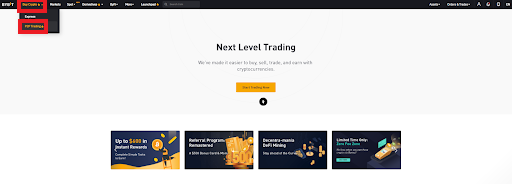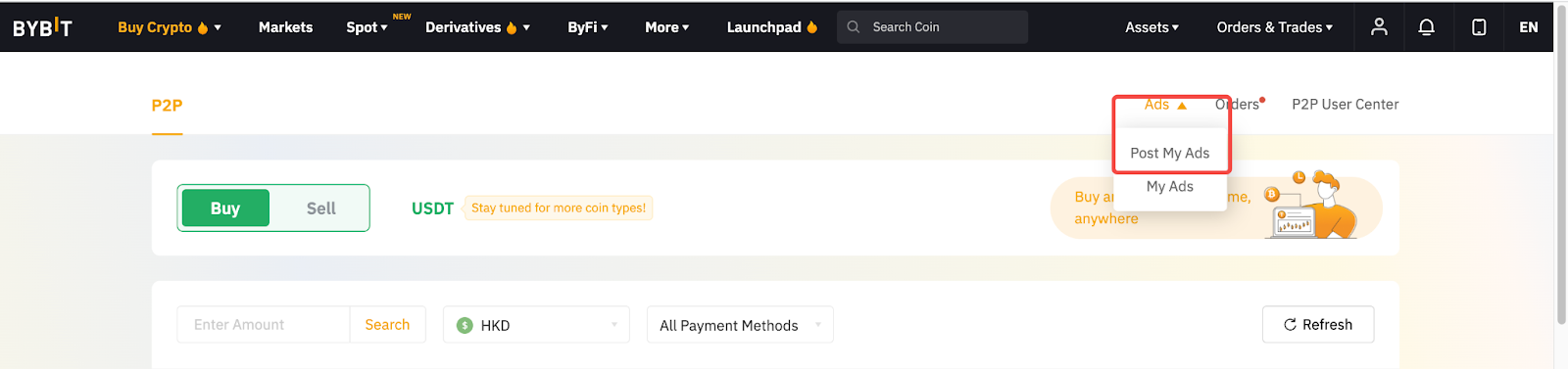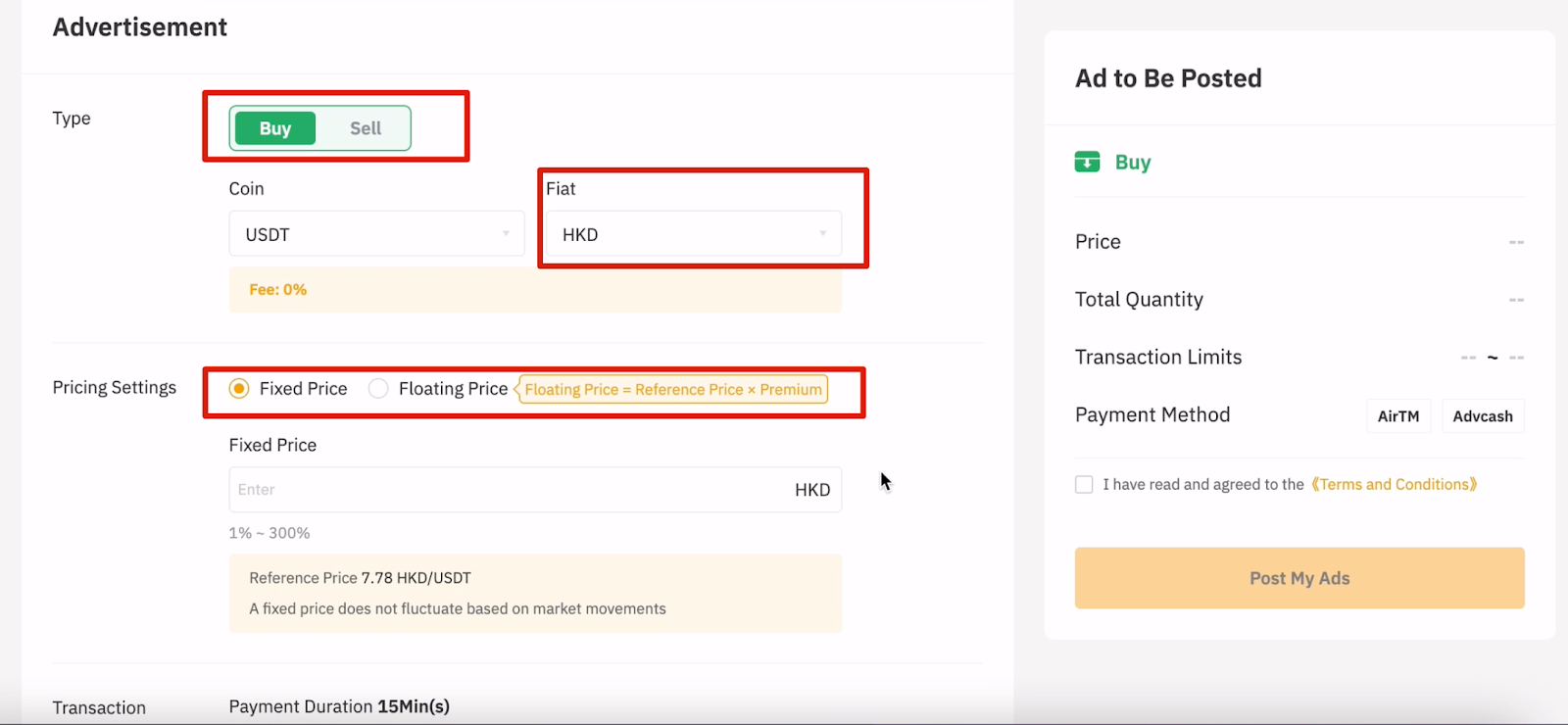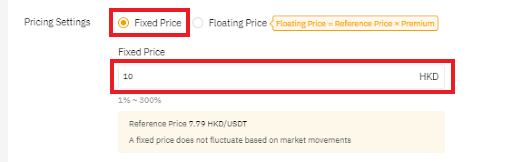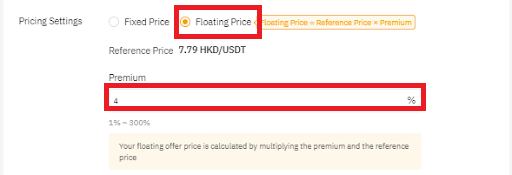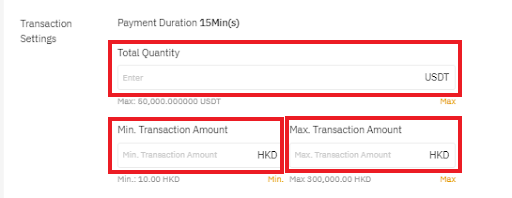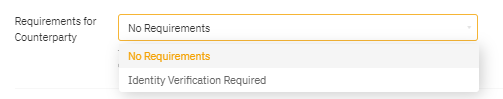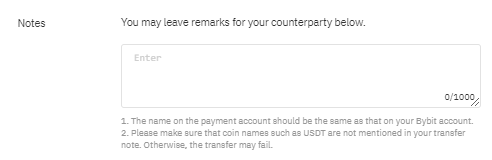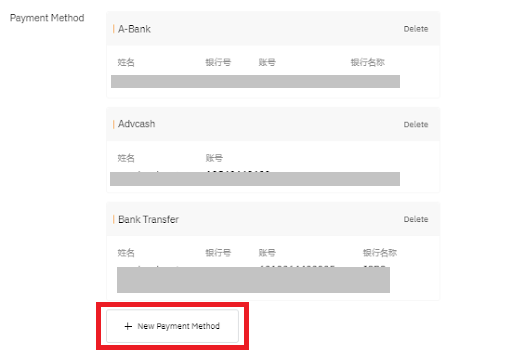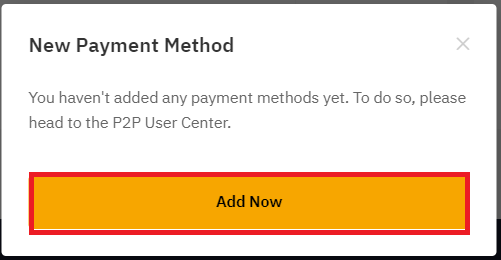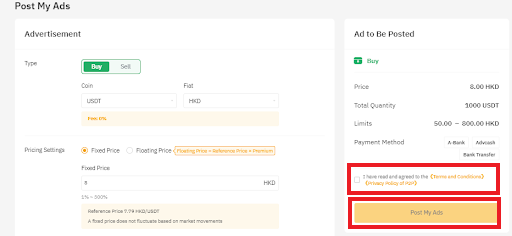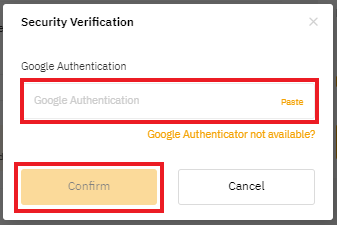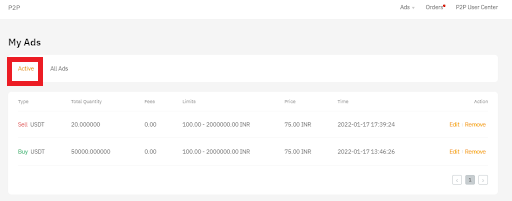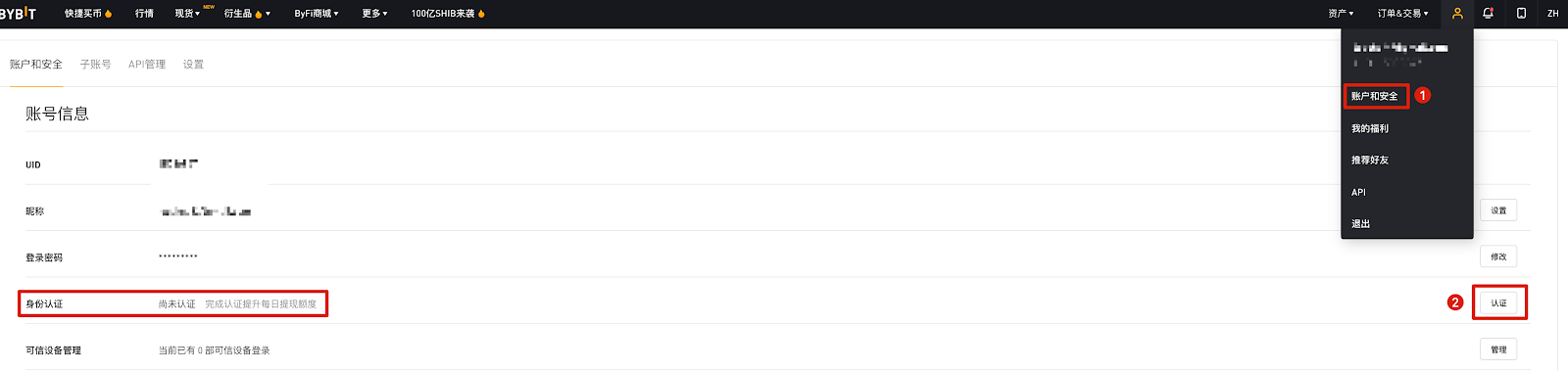How Does Bybit’s P2P Platform Work?
What Is P2P on Bybit Trading?
Bybit’s P2P trading service is an easy and secure peer-to-peer trading platform. It facilitates the buying and selling of two users’ holdings at an optimal, agreed-upon price. Please note that Bybit does not provide the buy and sell offers on the P2P page.
Currently, P2P supports more than 40 fiat currencies, including EUR, USD and JPY, and also supports four cryptocurrencies (USDT, BTC, ETH and USDC).
How Does P2P on Bybit Work?
Adding a Payment Method
Here’s how you can easily add a payment method.
Step 1: Please click on Buy Crypto –> P2P Trading on the left side of the navigation bar to enter the P2P trading page.
Step 2: Click on P2P User Center in the upper right corner to enter your profile.
Step 3: Click on Add Now under Payment Method.
Step 4: Select your payment method in the pop-up window and enter the required information.
Note:
— P2P on Bybit only accepts a payment account with the same name as your identity verification.
Step 5: Make sure the information you’ve provided is correct, and then click on Confirm.
You’re all set!
Note:
— Currently, if only one payment method is added, removal is not supported.
— Up to three payment methods will be shown to the counterparty. Users can enable the preferred payment method, which is displayed under Payment Method in the P2P User Center.
Bybit’s P2P User Transaction Rules
For P2P users, please make sure that the payment account is provided with the same name as the one on your identity verification.
To learn more about P2P user transaction rules, please refer to the Terms of User Service.
P2P on Escrow System
Once a buy order is submitted, the amount of coin specified will be reserved on the P2P platform. This means that if the seller doesn’t release the coin within 10 minutes after receiving the payment, our customer support has the right to release the coin from the reserved funds to the buyer after verification.
If you’re a seller, please make sure you’ve received the funds from the buyer before releasing your coins.
Supporting Currencies
As a trader, you can now buy and sell USDT with your fiat currency. Currently, we support nine fiat currencies: INR, VND, AUD, HKD, MYR, PHP, RUB, TWD and UAH.
Buy Crypto Zero Fees via Bybit’s P2P Trading ServiceHow Does P2P on Bybit Work for Advertisers?
Posting an Ad with P2P on Bybit
Here’s a detailed step-by-step guide on how you — as an advertiser — can post your first advertisement with P2P on Bybit.
Step 1: Please click on Buy Crypto –> P2P Trading on the top left corner of the navigation bar to enter into the P2P trading page.
Step 2: In the upper right-hand corner of the P2P trading page, click on Ads –> Post My Ads.
Step 3: You can create your ideal advertisement by configuring the following settings:
- Type
a. Select advertisement type: Buy or Sell.
b. Select your preferred fiat currency.
- Price Settings
- Enter either the Fixed Price or Floating Price
- Enter the price (per USDT) or the premium that you want to offer
A fixed price offer will not fluctuate based on market movements, whereas a floating price offer is calculated by multiplying the premium and the reference price.
- Transaction Settings
- Enter the total quantity you want to trade.
- Enter the minimum transaction amount per ad.
- Enter the maximum transaction amount per ad.
- Requirements for the Counterparty
a. Select No Requirements or Identity Verification Required for the buyers/sellers you want to trade with.
This setting will allow you to filter through only the more credible counterparties, but may also reduce the level of exposure that your advertisements will get.
Notes:
Leave any remarks for your potential buyers or sellers.
- Payment Method
Click on New Payment Method –> Add Now, and you’ll be directed to the P2P User Center to add your payment method.
You’re almost there!
- Ad to Be Posted
a. Confirm that all the information you’ve entered into your advertisement is accurate.
b. Click to accept the agreement.
c. Click on Post My Ads.
- Security Verification
a. Enter the 6-digit Google Authenticator 2FA security code (via your Google Authenticator app).
b. Click on Confirm.
Next, you’ll be redirected to the Active page under My Ads so that you can view the details of your advertisement.
Congratulations! Your ad is now successfully posted.
KYC Requirements
Now, all users will need to complete at least KYC Lv1 before you can commence P2P trading.
Simply proceed with the following steps:
1. Click on Account & Security in the upper right-hand corner of the page.
2. Click on Verify Now in the Identity Verification column under Account Information.
3. Click on Verify Now under Level 1 Basic Verification.
Or you can simply click here to complete the verification.
To learn more about the KYC verification process, please refer to the Individual KYC FAQ.
Reasons to Trade P2P on Bybit
P2P on Bybit allows you to convert fiat currencies to coins — and vice versa — for free.
You can list advertisements — Buy or Sell — to trade with other buyers and sellers, with more than 350 available payment methods to choose from, including debit cards, credit cards, in-person cash payments, and more.