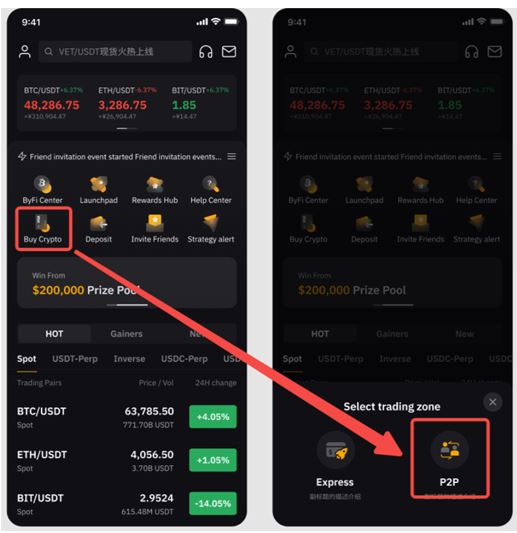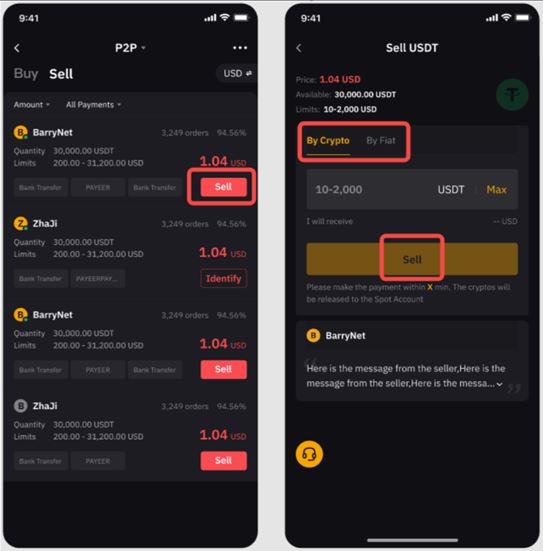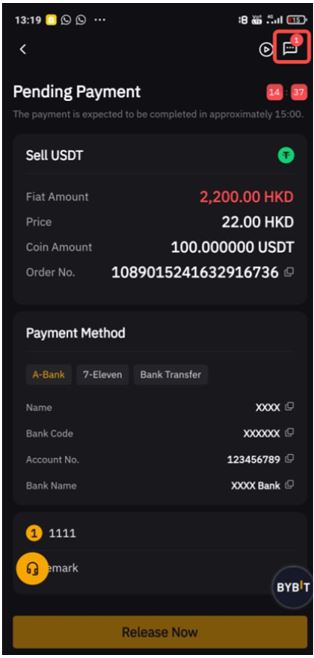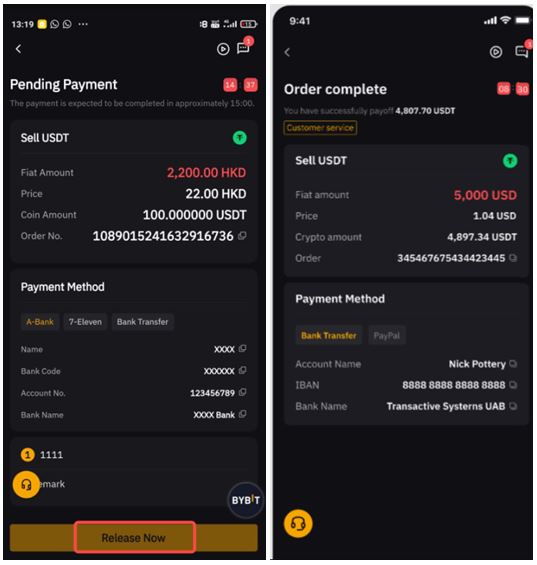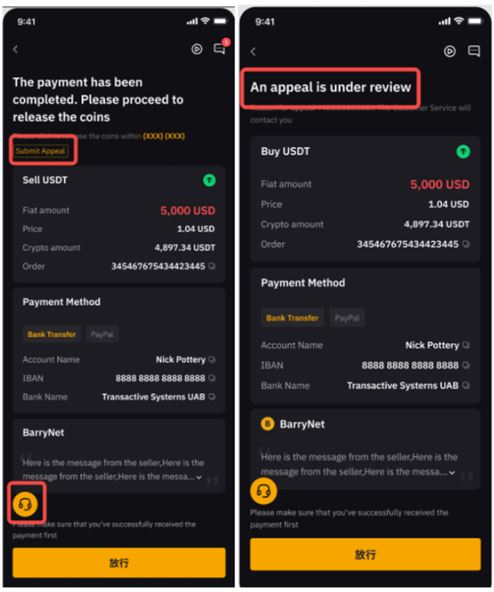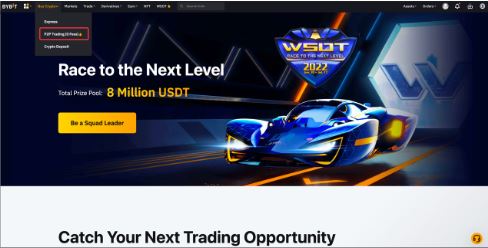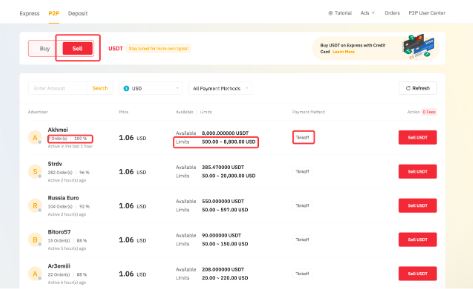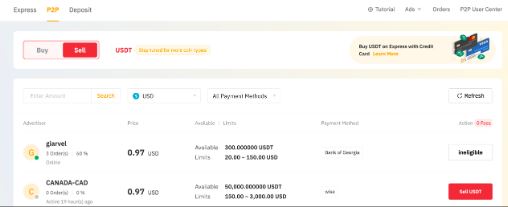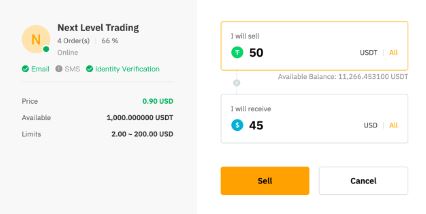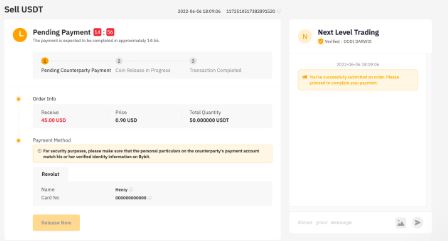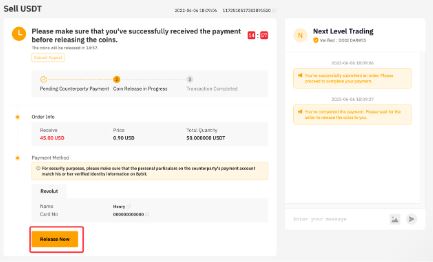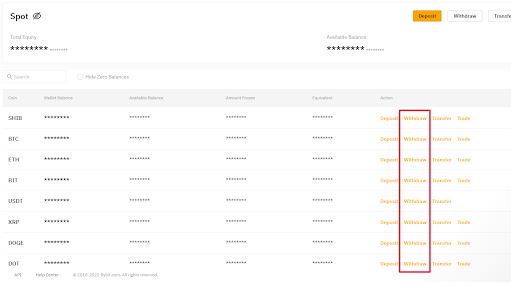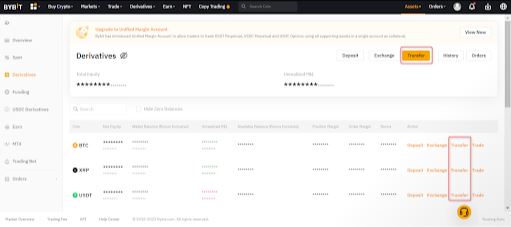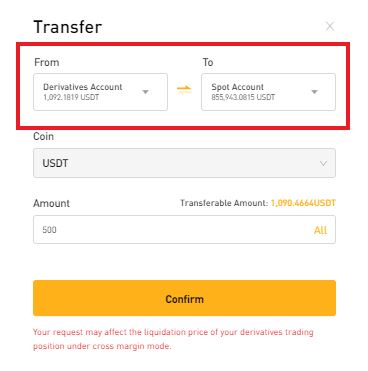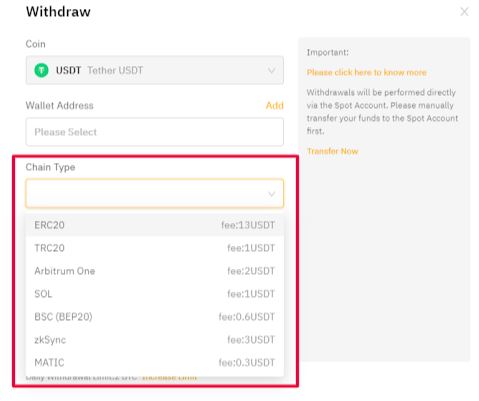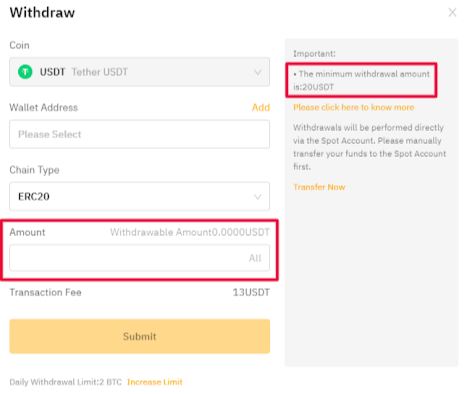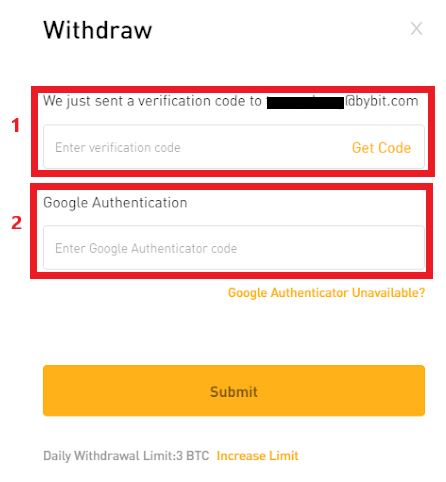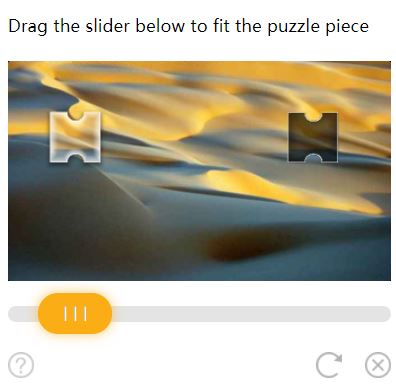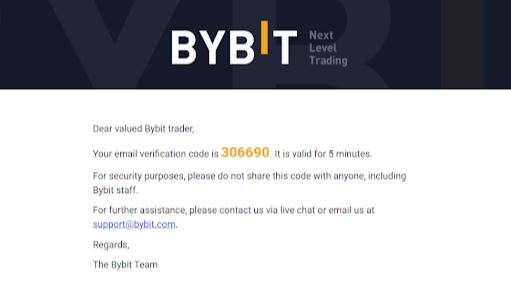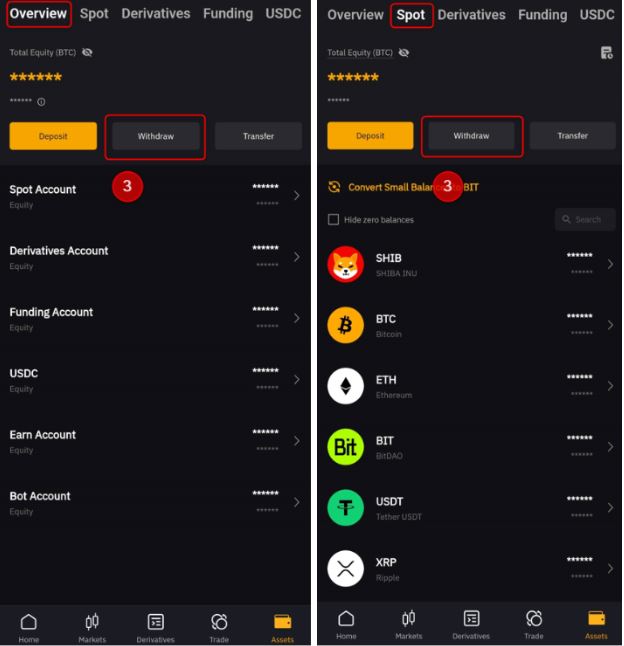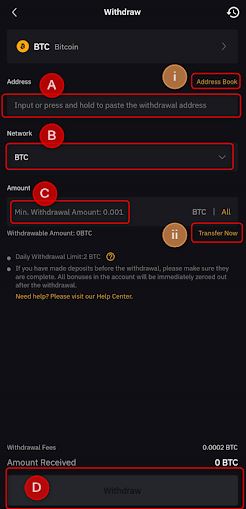Best Ways To Convert Crypto To Cash on Bybit In 2022
Even as crypto advocates and enthusiasts make a case for crypto going mainstream, fiat money still dominates global finance. Merchants and retailers who accept crypto as payments are still few and far between. Accordingly, crypto asset holders still need to convert their holdings to cash for regular everyday use and spending.
However, between navigating exchanges and storage wallets — and understanding how they all work — many investors are left confused.
Fortunately, major exchanges such as Bybit make it straightforward for users to convert their cryptocurrencies to fiat.
This article will explain all you need to know about Bybit’s off-ramping solutions, so you can cash out without hassle.
What Is a Crypto Off-Ramp?
A crypto off-ramp is the process of exchanging cryptocurrencies for fiat currency. It means “cashing out” of crypto into a fiat currency used to trade value.
With an off-ramp, users have the option to trade in and out of fiat currency and crypto at will. The ability to seamlessly convert crypto back into fiat currency encourages wider crypto adoption.
Why Convert Your Crypto to Cash?
Crypto evangelists look forward to a time when crypto will replace fiat money for everyday use. However, this vision is still a long way off, and you’ll still need to convert your crypto to fiat to buy a cup of coffee or groceries.
Aside from that, cryptocurrencies are notoriously volatile. So, depending on your investment strategy, it might be wise to cash out when the value of your crypto holding rises to a certain profit-earning level.
Rapid, unpredictable price movements have always been a challenge in cryptocurrency markets. Stablecoins were introduced to tackle this problem. They are crypto assets whose prices are pegged to other more stable assets, such as fiat or gold, insulating them from crypto market volatility. Using stablecoins, crypto investors have found a helpful hedge against the troubles of volatility.
Even so, the recent collapse of the Terra ecosystem and its UST stablecoin has cast a
shadow over the stablecoin space. People are beginning to question the stability of stablecoins and increasingly demand more regulation. Meanwhile, fiat currency continues to provide the stability and a medium of exchange that investors value.
Best Ways to Convert Your Crypto to Cash
Bybit provides a high-quality platform for any user, regardless of experience level, to cash out their crypto. Here are the three ways to convert your digital assets to fiat currency on Bybit.
Selling Crypto With P2P Trading
As one of the best P2P exchanges in the crypto space, Bybit’s P2P trading platform offers a straightforward and secure way for two users to exchange value at an agreed-upon price. Here’s how to cash out your crypto using Bybit’s P2P.
Using the App
Step 1: Go to the home page and click on Buy Crypto, then P2P.
Step 2: Go to the Sell page, and find your preferred buyer by filtering with Amount, Fiat Currencies or Payment Methods. Add your preferred payment method, if you haven’t done so.
Step 3: When you find your ideal buyer, click on Sell.
Step 4: In the provided fields, key in the value of the USDT you want to sell, or the amount of fiat you want to receive, and click on Sell.
Make sure your bank account name is the same as your registered name on Bybit. Otherwise, the buyer may cancel the order and request a refund.
Step 5: After you initiate the trade by clicking on Sell, the buyer has only 15 minutes to make the payment through your selected payment method, or the transaction automatically cancels. If you run into any issues with the transaction process, you can immediately start a conversation with the buyer by clicking on the Live Chat icon in the upper right corner.
Step 6: Once the buyer has successfully funded your linked bank account on Bybit, go ahead and click on Release Now to send your crypto to the buyer's wallet.
To avoid losing your digital assets, double check to ensure the funds are in your account before releasing your tokens to the buyer.
If the buyer fails to pay within the 15-minute window, the order automatically cancels, and your in-escrow tokens are returned to your Spot Account.
If you don't receive the payment within 10 minutes of being notified, click on Submit Appeal, and a customer support rep will contact you.
If you have any issues with your order, click on the support icon in the bottom left corner to contact Bybit Live Chat, or send an email to support@bybit.com. Please provide your UID, P2P order number and screenshots for a quick resolution.
Using Desktop
Step 1: After successfully logging in, click on Buy Crypto, then P2P Trading on the top left corner of the navigation bar to go to the P2P trading page.
Step 2: Find your preferred buyer by filtering with Amount, Fiat Currencies or Payment Methods. Add your preferred payment method, if you have yet to do so.
Step 3: Select an offer from the filtered search results, and click on Sell USDT.
Step 4: Input the amount of USDT you want to sell, or the amount of fiat currency you want to receive, and click on Sell.
Make sure your bank account name is the same as your registered name on Bybit. Otherwise, the buyer may cancel the order and request a refund.
Step 5: Wait for the buyer to pay. They must do so within 15 minutes, or the order will automatically be canceled. Similarly, if you run into transactional issues, you can click on the Live Chat icon to chat with the buyer.
Step 6: You'll be notified once the buyer completes the payment. Confirm that the funds are in your account before clicking on Release Now to send your coins to the buyer.
The order will automatically be canceled if the buyer does not complete the payment within 15 minutes, and the coins reserved in escrow will be returned to your Spot Account.
If you haven't received the payment within 10 minutes of being notified, click on Submit Appeal, and a customer support rep will contact you. Alternatively, you can also visit the Bybit homepage and click on the support icon in the bottom right corner to contact Bybit Live Chat. Email-wise, you can send an email to support@bybit.com and provide your UID, P2P order number and screenshots for a quick resolution.
While instances of fraud do exist in the P2P space, you won’t need to fret after reading up on our guide on how to avoid P2P crypto scams and fraud and getting yourself up to speed.
Withdrawing via Cabital Connect
Step 1: Log in to your Cabital account and click on the + button. Click on Withdraw and select your fiat currency.
Step 2: Enter the amount you want to withdraw and your preferred payment method, and confirm the bank account number displayed on the screen.
Step 3: Enter the 2FA authentication codes from your email and Google Authenticator to approve the withdrawal.
Step 4: The withdrawal request will be processed and the funds sent to your bank account.
Withdrawing to an External Platform and Cashing Out
Bybit allows you to withdraw to an external platform, such as a hardware wallet or money transfer app like PayPal, and then cash out from there. This can be done in a few easy-to-follow steps.
Using PC/Desktop
Step 1: Click on Assets at the top right-hand corner of the home page, then on Spot Account.
Step 2: Click on Withdraw in your withdrawal currency column. Withdrawals can only be from your Spot Account. Withdrawing any asset in another account requires you to first move it to your Spot Account.
Step 3: Enter the withdrawal address of your receiving wallet. You can also select from a list of your pre-registered withdrawal wallet addresses.
Step 4: Choose your preferred chain type. The transaction fee for each chain is displayed.
Step 5: Enter a withdrawal amount, or click on All to withdraw all your assets. You can view the minimum amount you can withdraw for your selected coin and blockchain on the right of the withdrawal window.
Step 6: Click on Submit to go to the withdrawal verification page. Two verification steps are required — email verification and Google Authentication — if your wallet address is not verified.
You can skip the 2FA verification process and submit your withdrawal request if your address is verified. Follow this guide to verify your withdrawal address.
Step 7: Click on Get Code and drag the slider to complete verification.
Step 8: Please enter the verification code you received in your account's registered email.
Step 9: Please enter the 6-digit Google Authenticator 2FA security code you obtained.
Step 10: Click on Submit to complete your withdrawal request.
Using the App
Step 1: Go to Assets from the home page.
Step 2: Click on the Spot or Assets tab at the top of the page, then click on Withdraw.
Step 3: Select the token you'd like to withdraw.
You can also click on the Spot tab and select the coin you want to withdraw. This takes you to the Coin page. Click on Withdraw at the foot of the page.
Step 4: Input the details of your withdrawal in the provided fields.
A) Key in the withdrawal wallet address.
B) Choose your chain type from the drop-down list.
C) Enter your withdrawal amount. Below the field, you’ll see the current amount you can withdraw, and at the bottom of the page, the withdrawal fee and the final amount you’ll receive.
D) Click on the Withdraw button at the bottom of the page.
Step 5: Key in your email verification and Google Authenticator code if your wallet address isn't verified.
Skip this process If your address is verified.
Selling Crypto Via One-Click Sell
Prefer a more direct method of converting your crypto to cash? Don’t fret, Bybit has you covered with our Fiat Withdrawal and Balance Payment Service. At the moment, you can cash out your crypto by converting them to fiat currencies that include BRL and ARS. From stablecoins like USDT and USDC to blue chip cryptocurrencies like BTC and ETH, Bybit offers a wide array of options so you can easily and effortlessly cash out your crypto holdings.
Step 1: Click on Buy Crypto and select Express. Then select the Sell option under the One-Click Buy tab.
Step 2: Input the amount and type of crypto you want to sell. Make sure you have sufficient balance in your account before proceeding with the transaction.
Step 3: Enter the fiat currency you want sent to your fiat balance and check that the total amount tallies with the existing exchange rate between the cryptocurrency and the fiat currency.
Step 4: Make sure all your details are correct, then click Confirm.
Step 5: Once your transaction is complete, the fiat amount will be deposited into your balance after one to two minutes. Click on the View Asset button to see your current balance. The order status can also be sent to your email.
The Bottom Line
Off-ramping crypto simply means converting your digital assets to cash for real-world use. It’s a key driver for the growth and mainstream adoption of Web 3.0, the next generation of the internet.
Bybit, a leading crypto exchange, has developed frictionless on-ramping and off-ramping solutions to allow crypto users to trade effortlessly between fiat and crypto, and vice versa. Keen on getting started with investing in crypto? Sign up with Bybit and begin your crypto journey with us today.