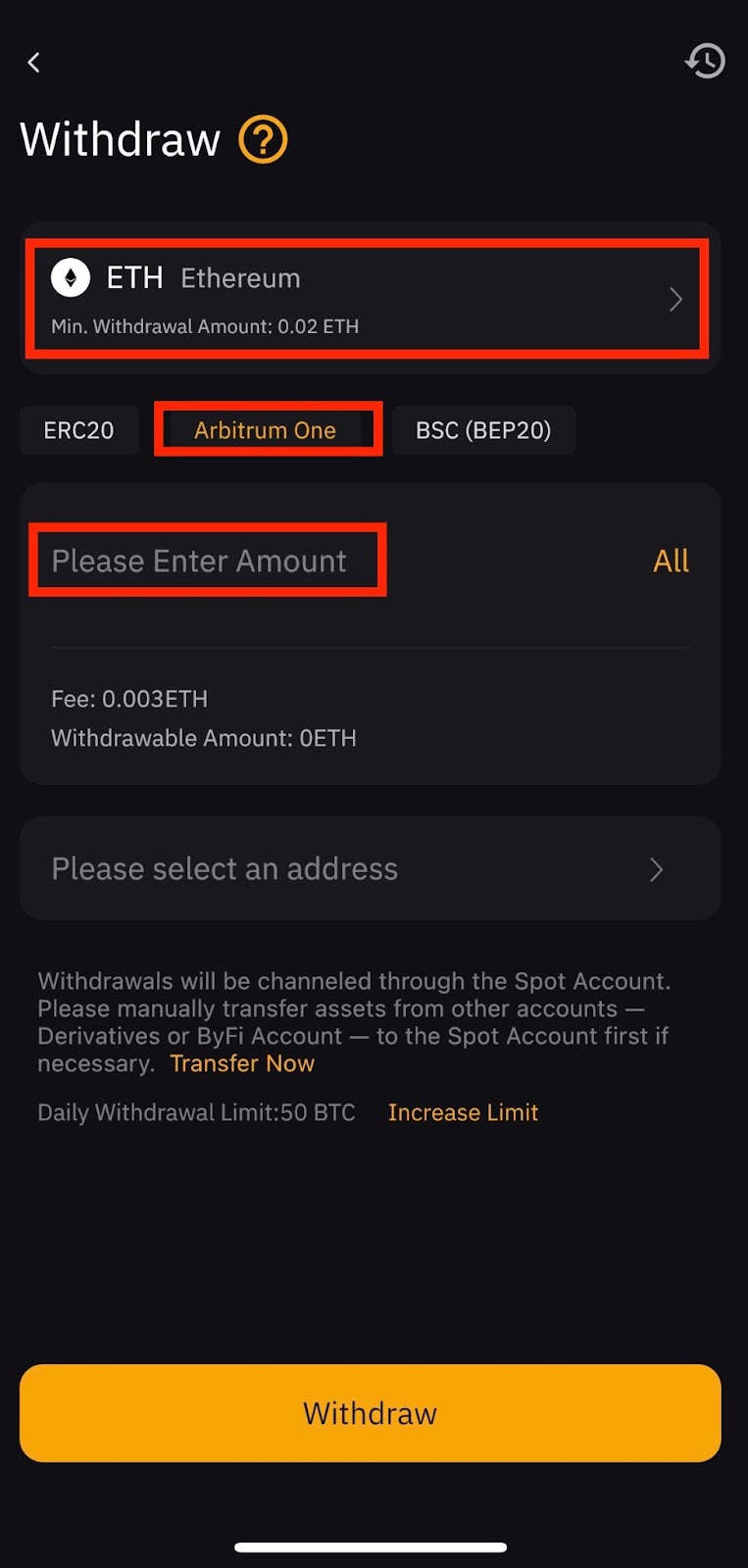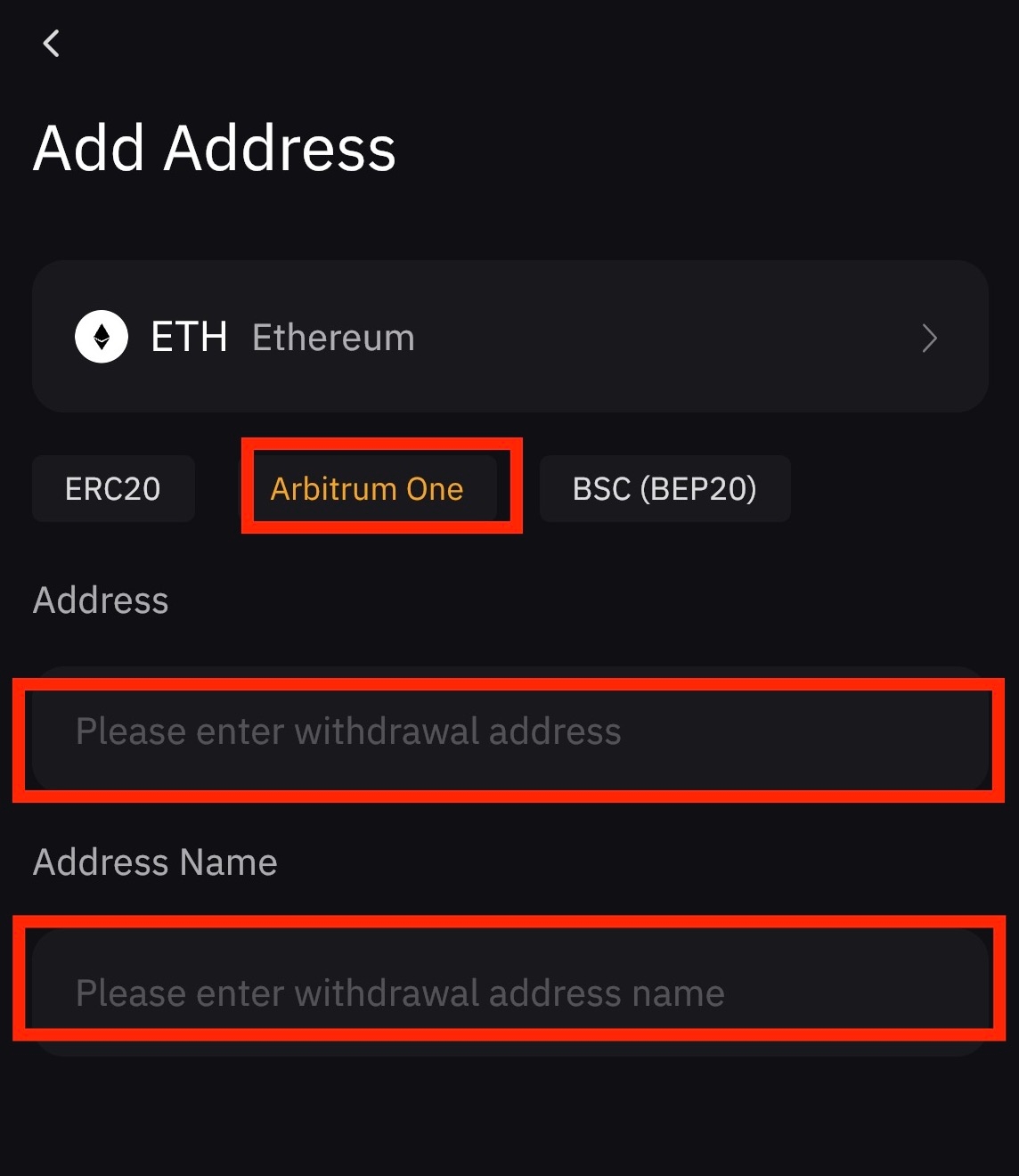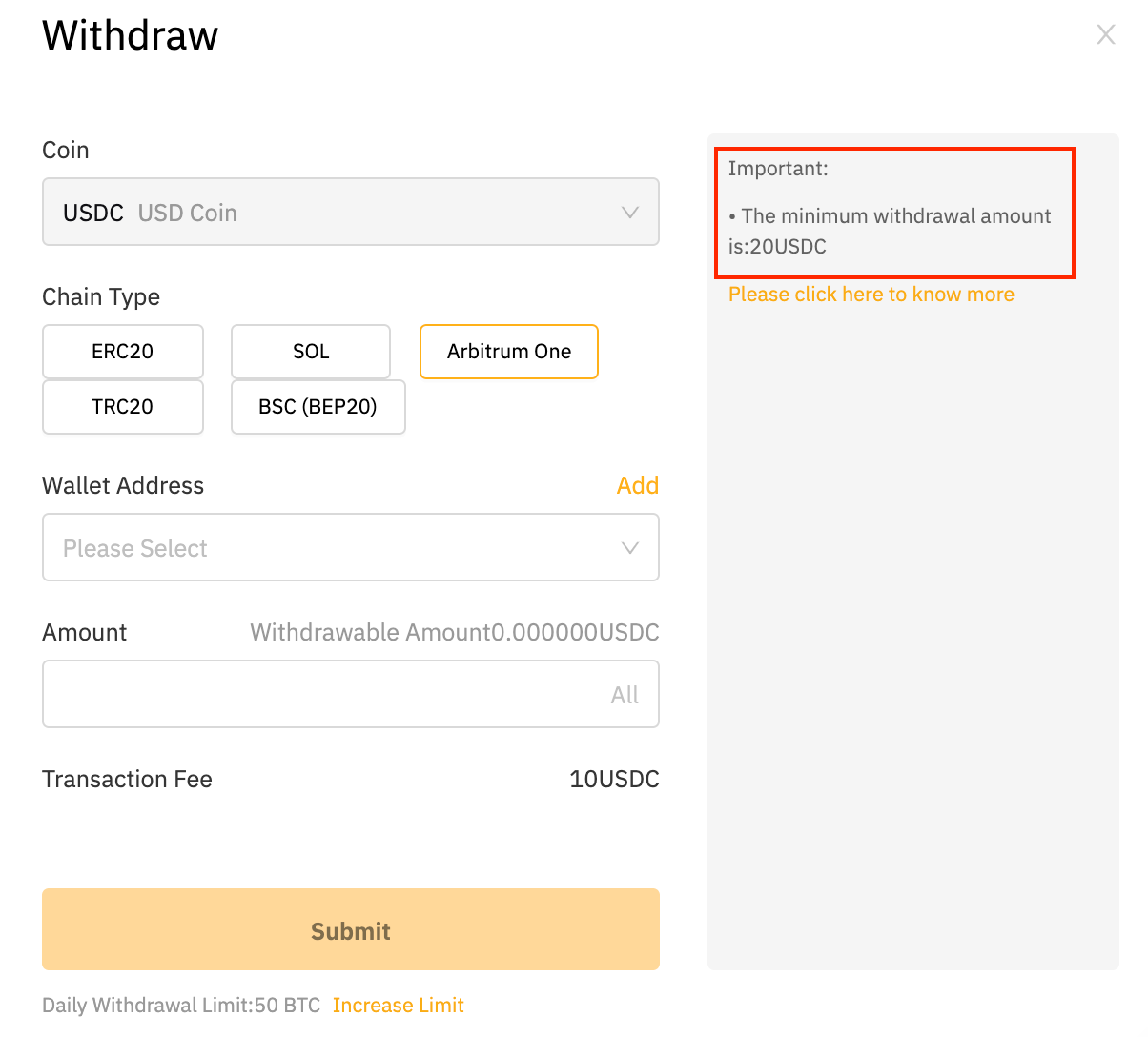How to Deposit and Withdraw on Bybit Using Arbitrum
Bybit has completed the integration of the Ethereum Layer 2 solution, Arbitrum. It will enable users to deposit and withdraw ETH, USDT and USDC on the Arbitrum network. This integration will benefit users with rapid throughput, lower gas fees than those on Ethereum’s mainnet and a decrease in latency.
In this guide, you’ll learn how to deposit and withdraw crypto via the Arbitrum network on Bybit.
What Is Arbitrum?
Arbitrum is Ethereum’s Layer 2 scaling solution, also known as an optimistic rollup. It was developed to relieve the congestion of the Ethereum mainnet. The scaling solution boasts the ability to bypass messages between smart contracts on the Ethereum main chain and on Arbitrum’s second layer chain, hence delivering faster processing time and lower gas fees. Unlike Ethereum’s main chain, Arbitrum performs its operations off-chain, and only posts the results to the mainnet as proof.
Deposit Crypto on Bybit via Arbitrum
Deposit via Web Page
Step 1: Register or log in to your Bybit account. Tap on Buy Crypto, select Express from the drop-down menu, and then tap on Deposit.
Or:
Click on My Assets at the top right-hand corner of the homepage once you’re logged in to your account. Then, select the type of cryptocurrency you want to deposit.
Step 2: Select the cryptocurrency, and the Spot or Derivatives wallet which will be receiving the deposit. Select Arbitrum One as the correct chain type for the deposits.
Note: There are only three cryptocurrencies that are supported for Bybit Arbitrum deposit and withdrawal at this moment. These cryptocurrencies are ETH, USDT and USDC. Depositing any other crypto may result in loss of funds.
Step 3: Copy the Bybit Wallet Address, and paste it into the address field of the wallet you want to transfer your crypto from. Alternatively, you can also scan the QR Code for the deposit address, and use it as the destination address to receive the deposit.
Deposit via Mobile App
Step 1: Log in to your Bybit App, then tap on the Assets button located at the bottom right corner of the page.
Step 2: At the Assets page, tap on the Deposit button, then select the crypto to proceed to the next step.
Step 3: You’ll be directed to your Bybit Deposit Wallet Address and QR Code. From there, you can either scan the QR code or copy the deposit address. Then, select the correct chain type, Arbitrum One, to deposit your funds.
Withdraw Crypto on Bybit via Arbitrum
Withdraw via Bybit Web
Step 1: Log in to your Bybit Account, tap on Asset, and then click on Spot Wallet.
Step 2: Choose ETH, USDT or USDC as the cryptocurrency to withdraw from Bybit Spot Wallet.
Note:
At the moment, only ETH, USDT and USDC are supported for Bybit Arbitrum withdrawal.
Step 3: Add the address and the amount you’d like to withdraw. Select Arbitrum One as the chain type, and check the details before you confirm the transaction.
Note:
Please be careful that failure to select the corresponding network will result in a loss of funds.
Step 4: After you click on the Submit button, you will be directed to the withdrawal verification page.
The following two verification steps are required.
Find the email verification code that’s been sent to your email address. For example:
Withdraw via Bybit App
Step 1: Log in to your Bybit App, tap on the Assets button located at the bottom right corner of the page, and then tap on the Withdraw button. Proceed by selecting the crypto you would like to withdraw.
Step 2: You’ll be directed to your Bybit Withdrawal page. From there, you need to ensure that the selected chain type is Arbitrum One. Then, proceed to enter the desired withdrawal amount which meets the minimum requirement.
Step 3: Before you confirm your withdrawal, make sure you’ve added a valid address for the receiving wallet.
Note:
– Failure to select the corresponding network will result in a loss of funds.
– Please note that only assets in Spot Wallet are withdrawable. Hence, you’ll need to transfer funds from another wallet (Derivatives Account, Bybit Earn Account) to your Spot Account first before you can make any withdrawal.
Is There a Minimum Deposit and Withdrawal on Bybit via Arbitrum?
There is no minimum deposit limit for ETH, USDT or USDC. There is a withdrawal limit for ETH, USDT and USDC via Arbitrum One.
| ETH | The minimum withdrawal amount is 0.02 ETH |
| USDT | The minimum withdrawal amount is 20 USDT |
| USDC | The minimum withdrawal amount is 20 USDC |
Traders can see the minimum withdrawal amount, as well as the withdrawal fee, stated in the withdrawal window. Please note that the withdrawal fee is fixed for any withdrawal amount.
There is also a withdrawal limit for a single instant withdrawal. Please refer to the details below.
| Coins | Wallet 2.01 | Wallet 1.02 |
| ETH | <70 | ≥70 |
| USDT | <100,000 | ≥100,000 |
| Others | Support instant withdrawal. Refer to withdrawal limit.3 | Support instant withdrawal. Refer to withdrawal limit.3 |
- Wallet 2.0 supports immediate/instant withdrawal. Instant withdrawal may take up to 30 minutes to process.
- Wallet 1.0 supports processing all withdrawal requests three (3) times a day at 08:00,16:00 and 24:00 UTC.
- Please refer to KYC daily withdrawal limit requirements.
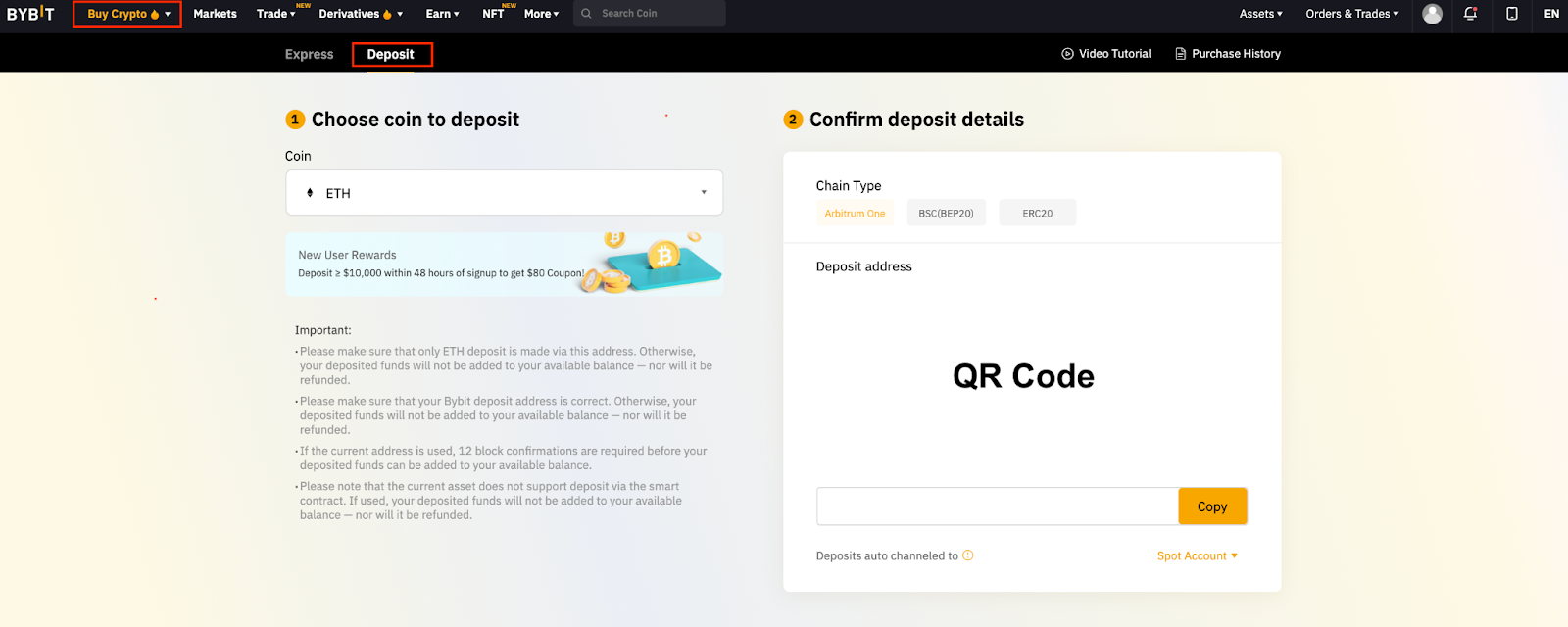

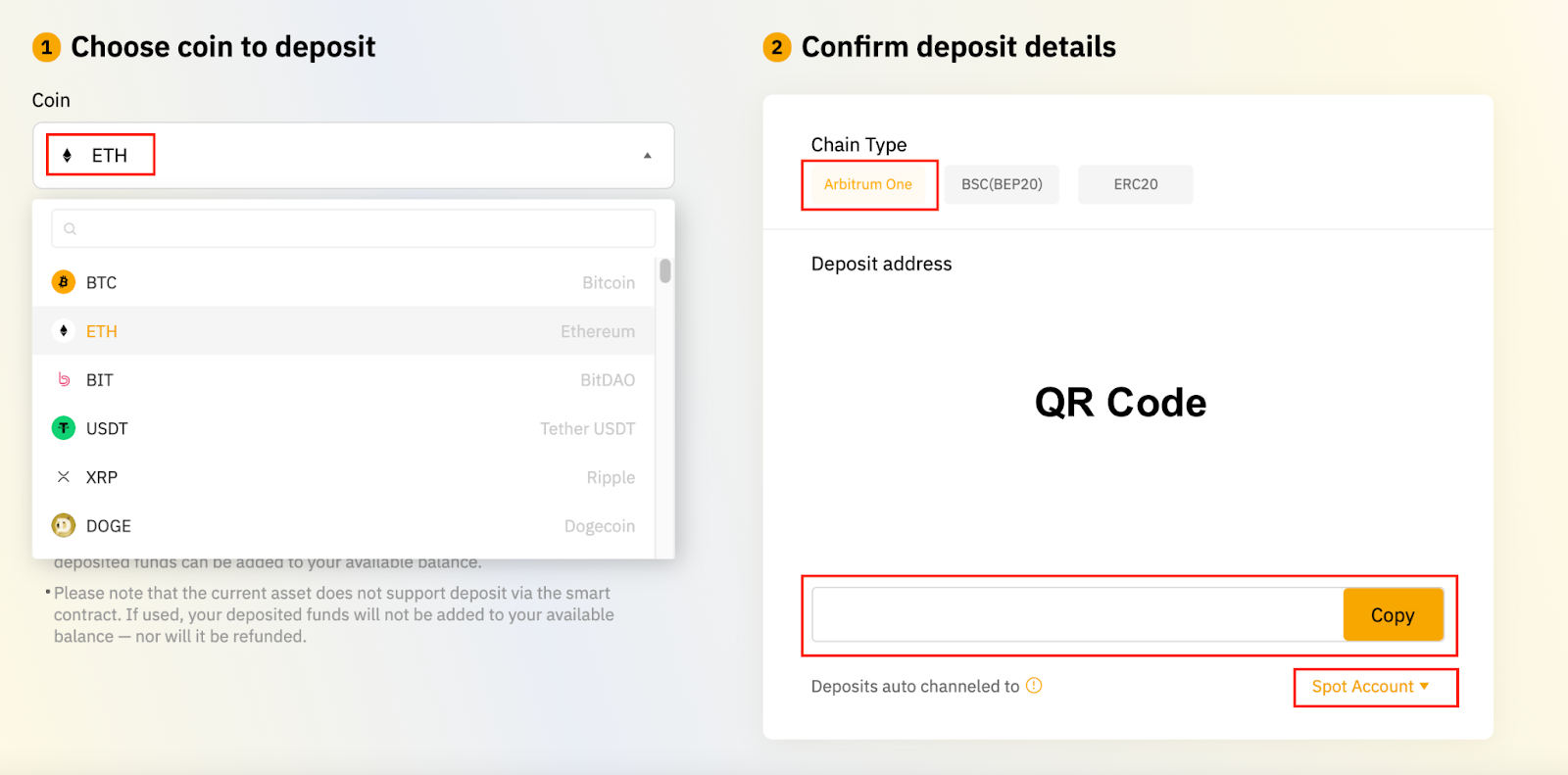
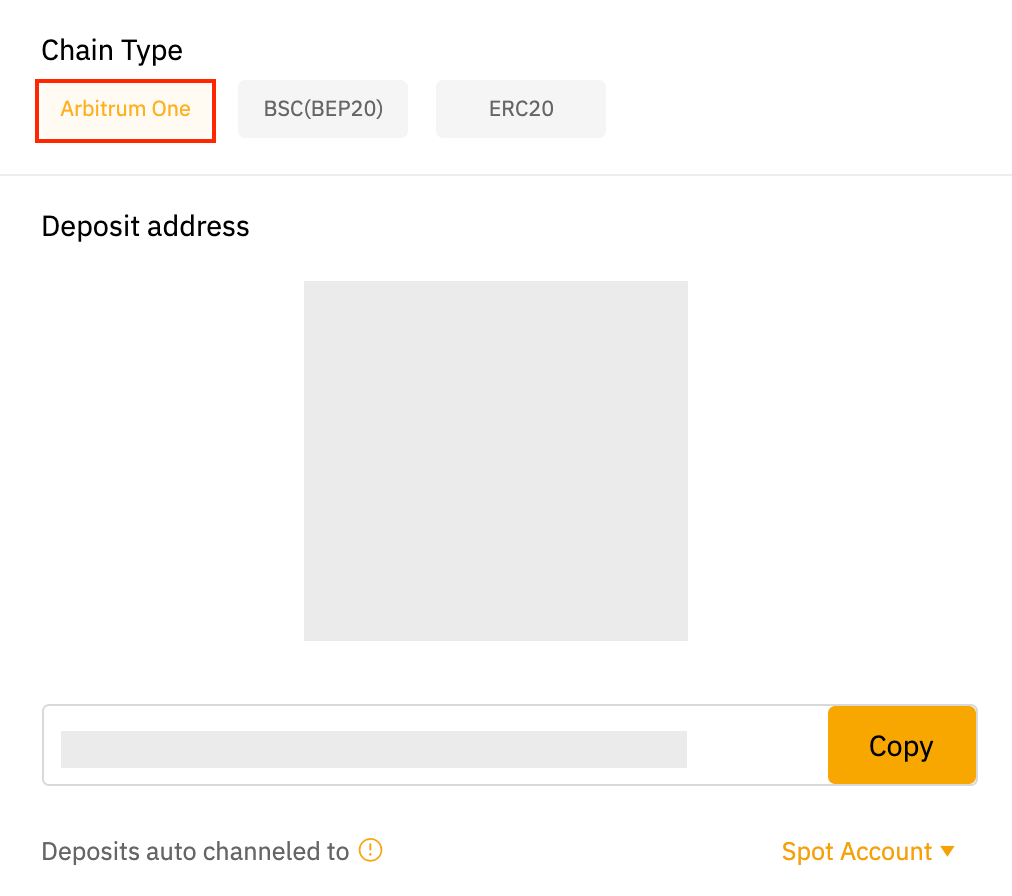
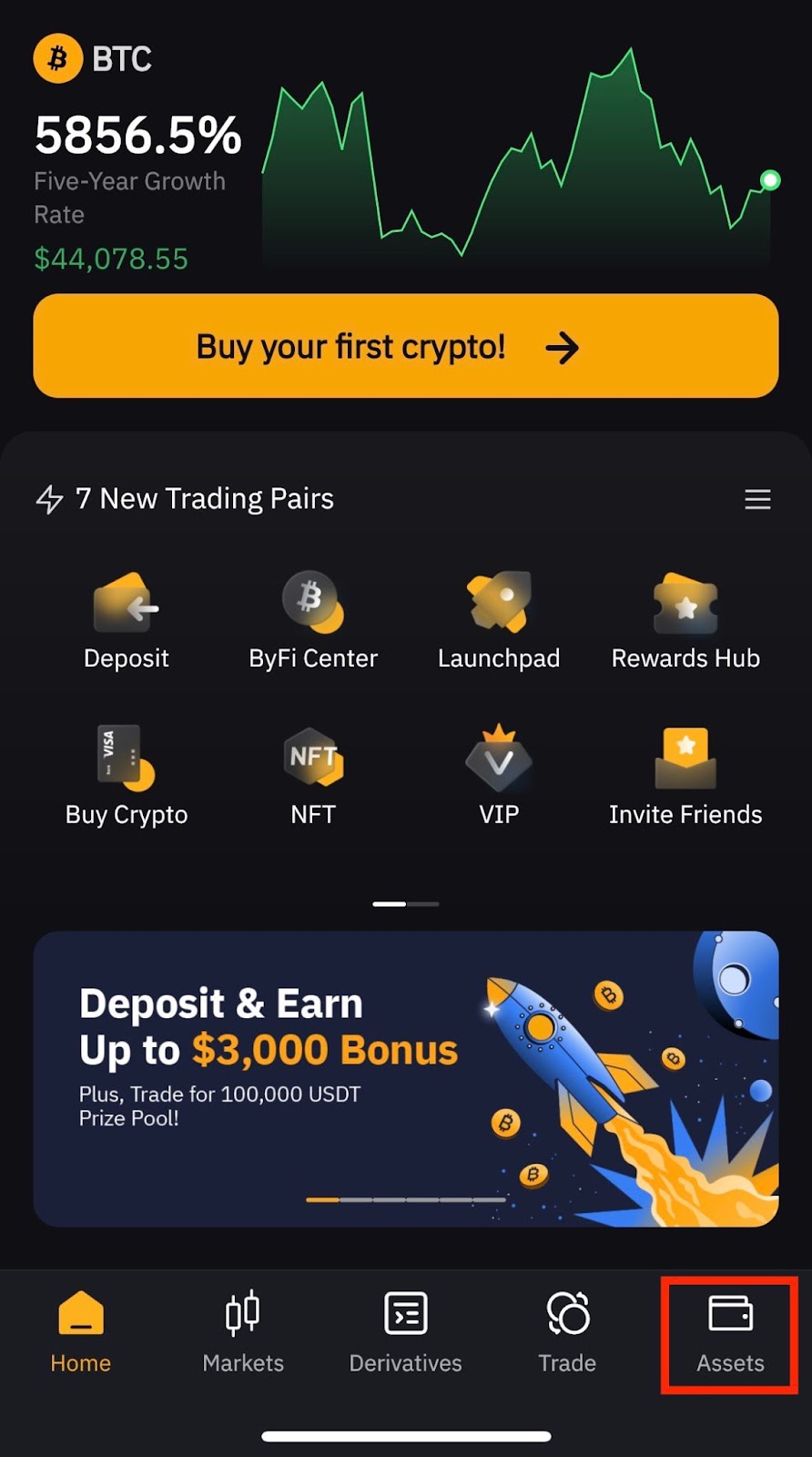
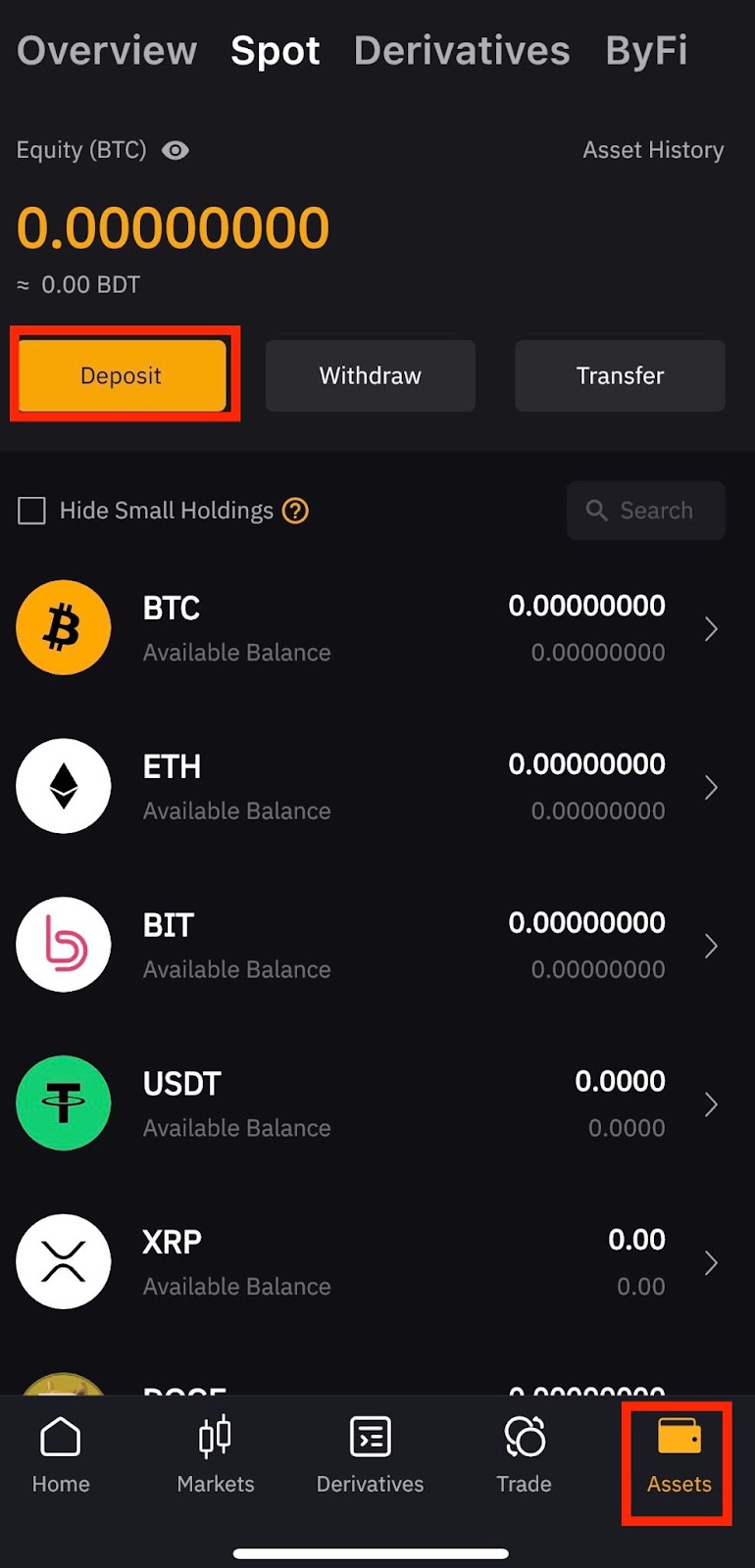


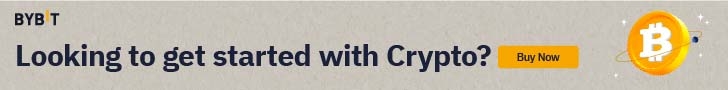
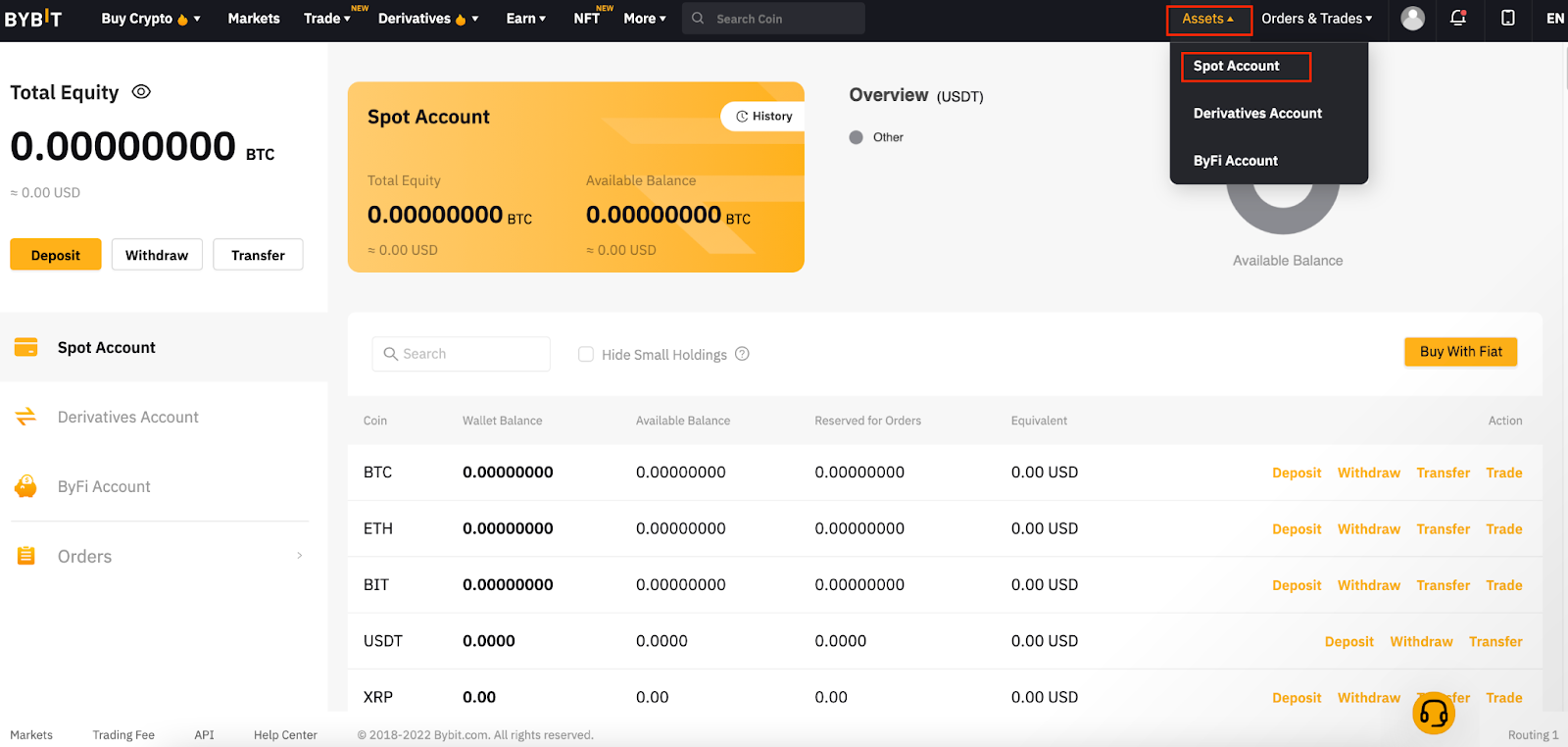
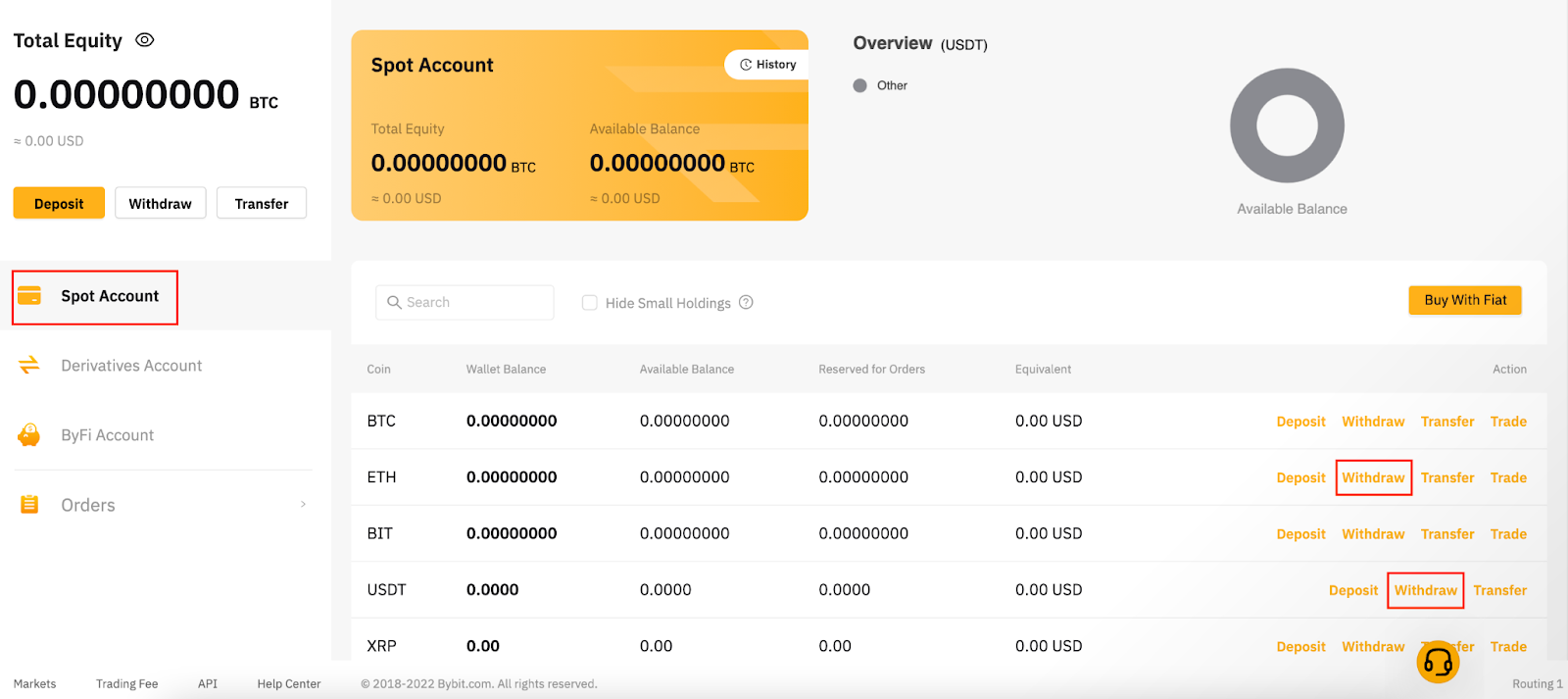
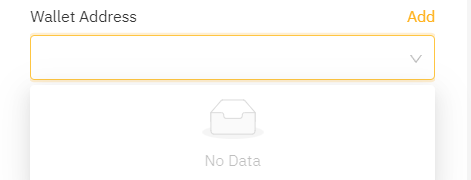
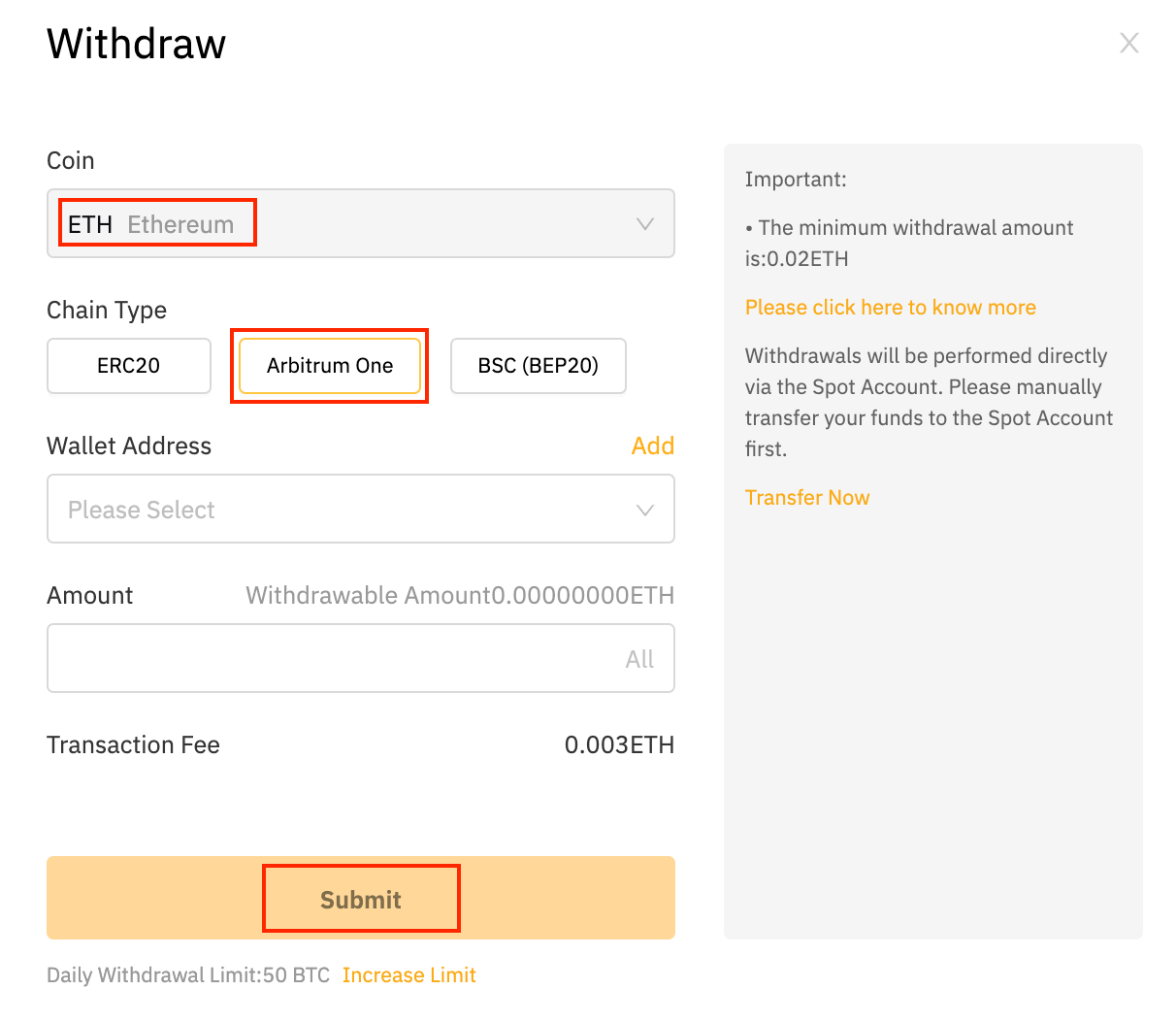
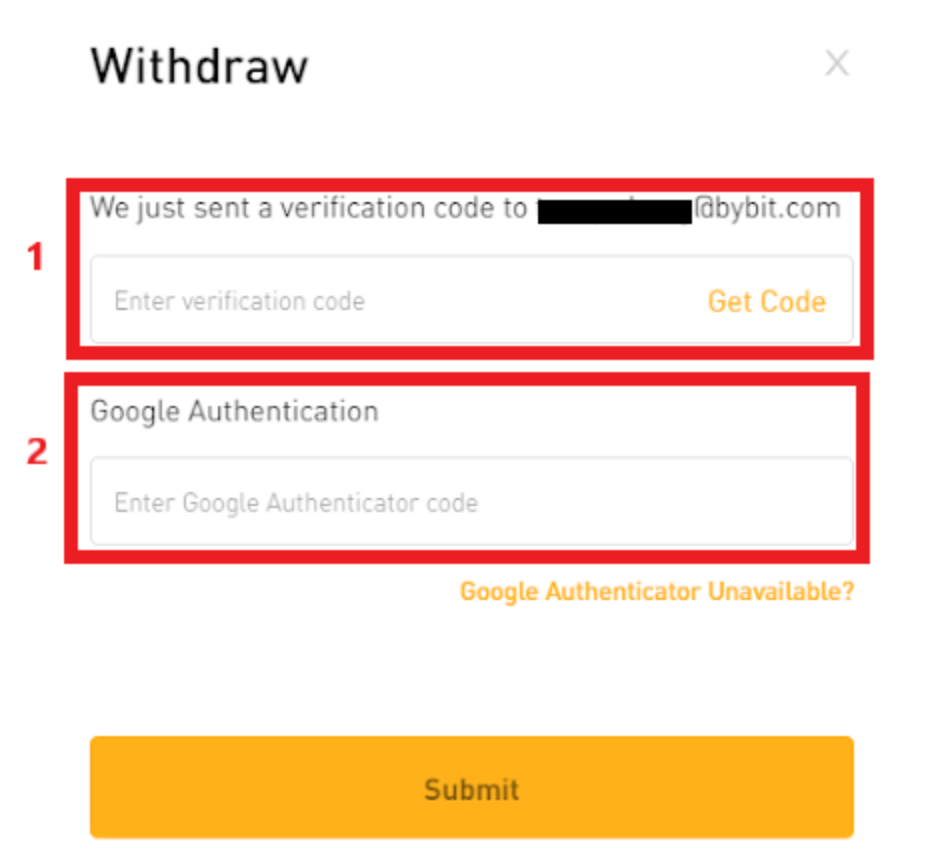
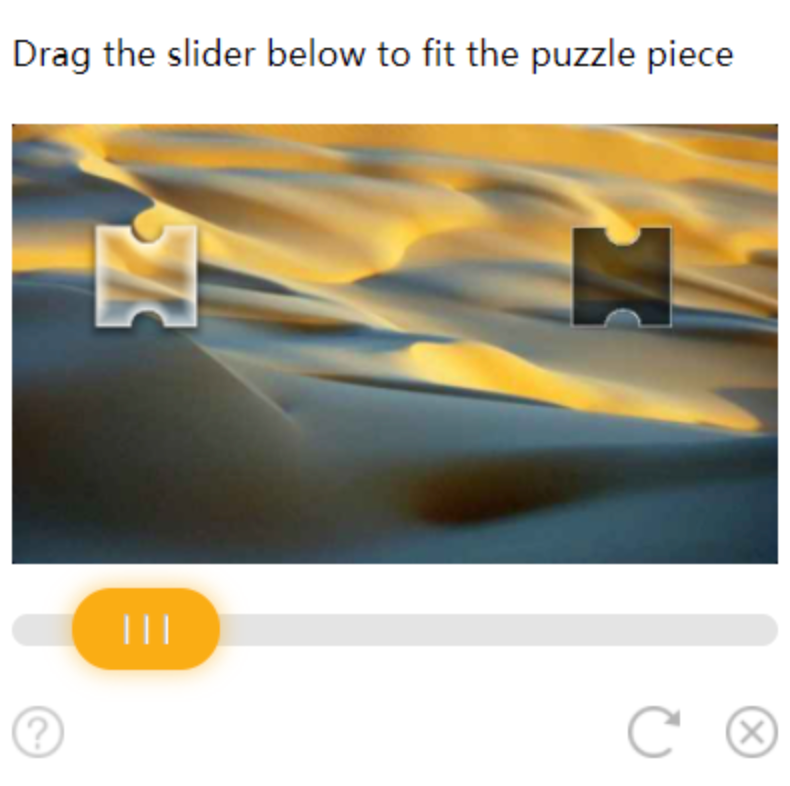
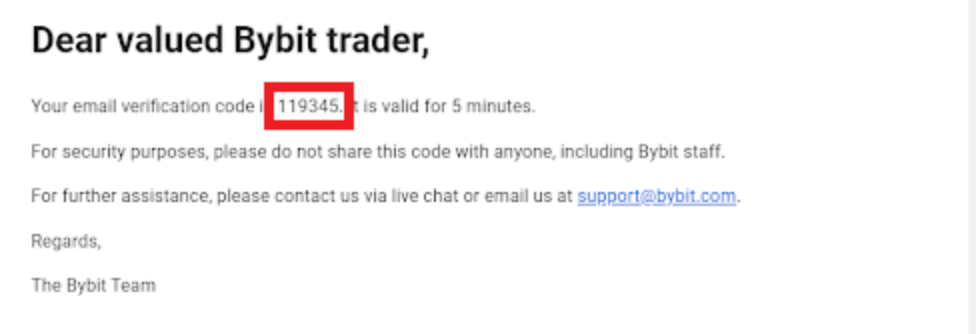
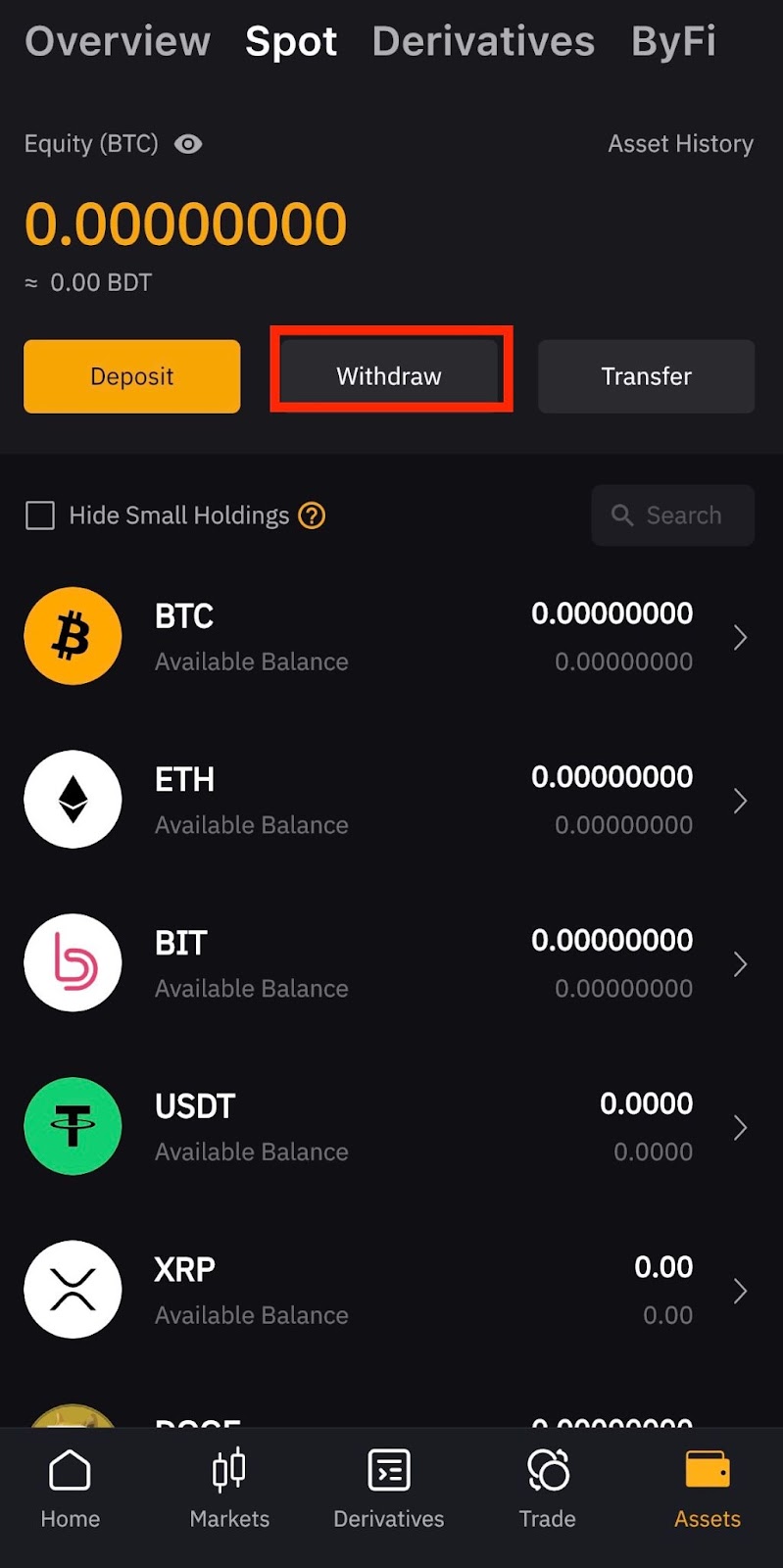
.jpeg)