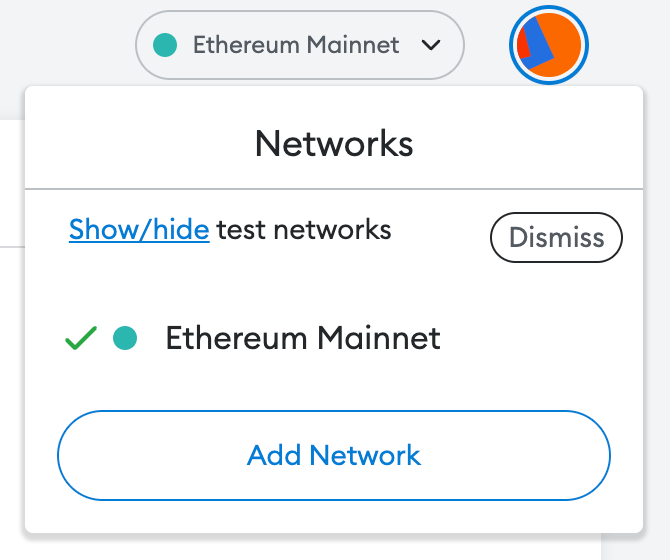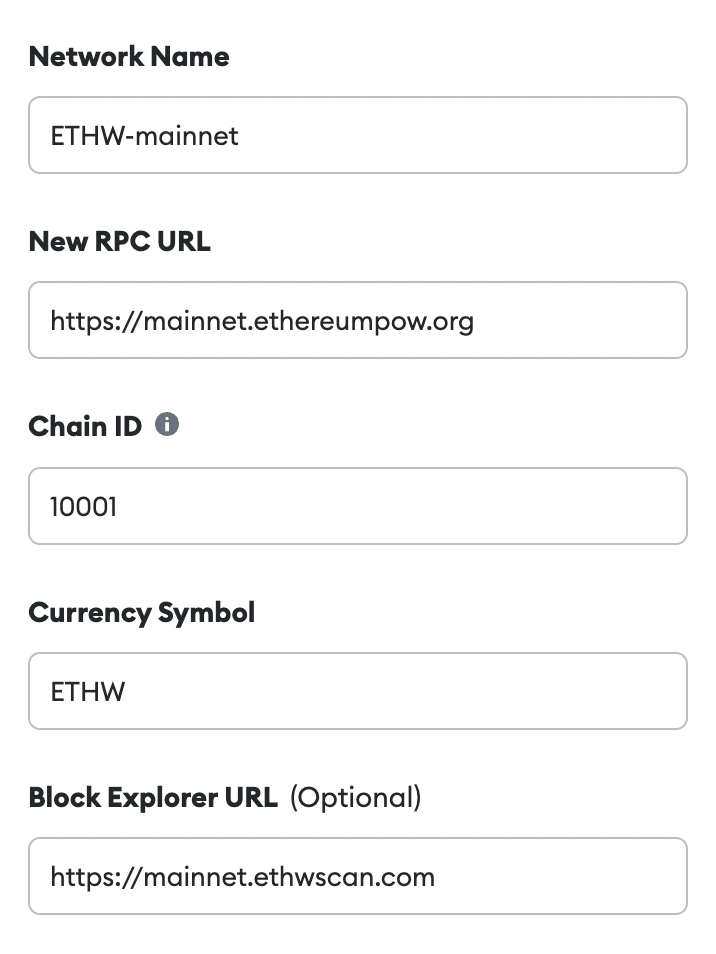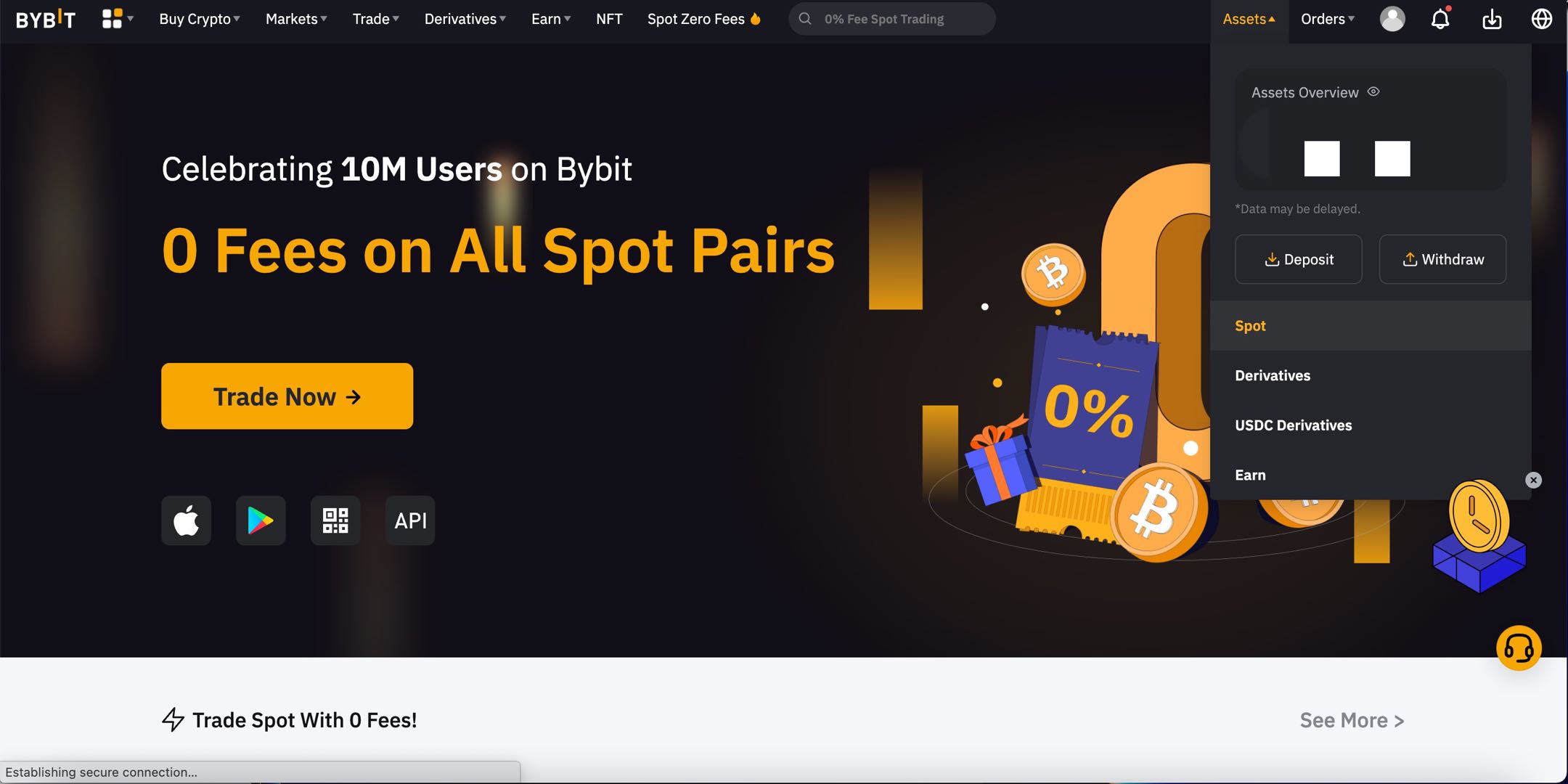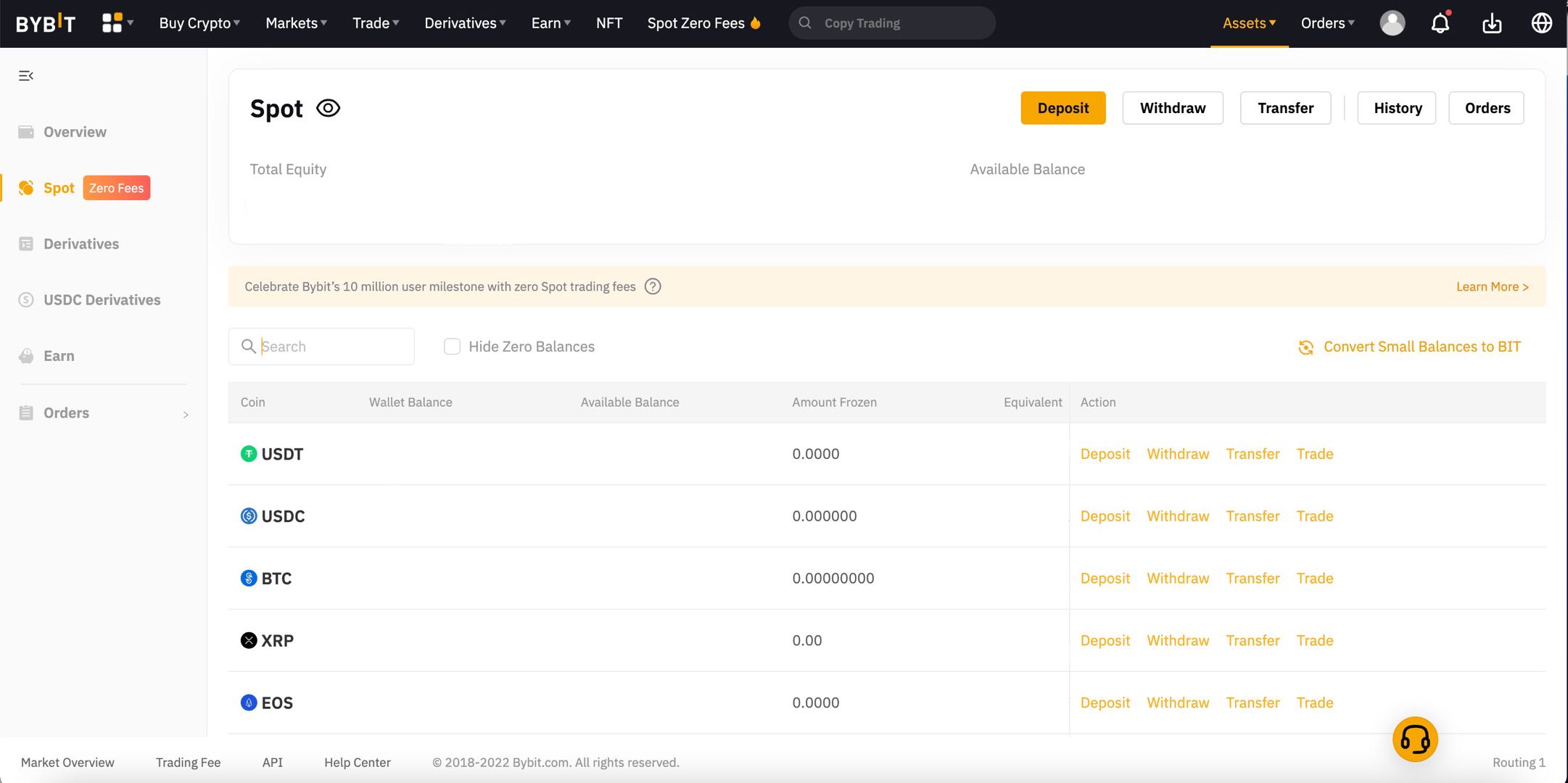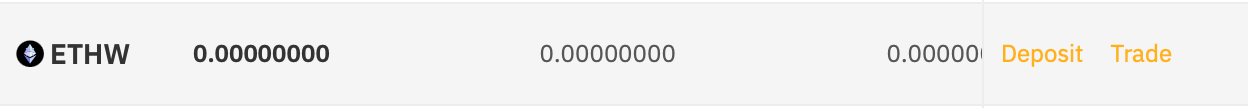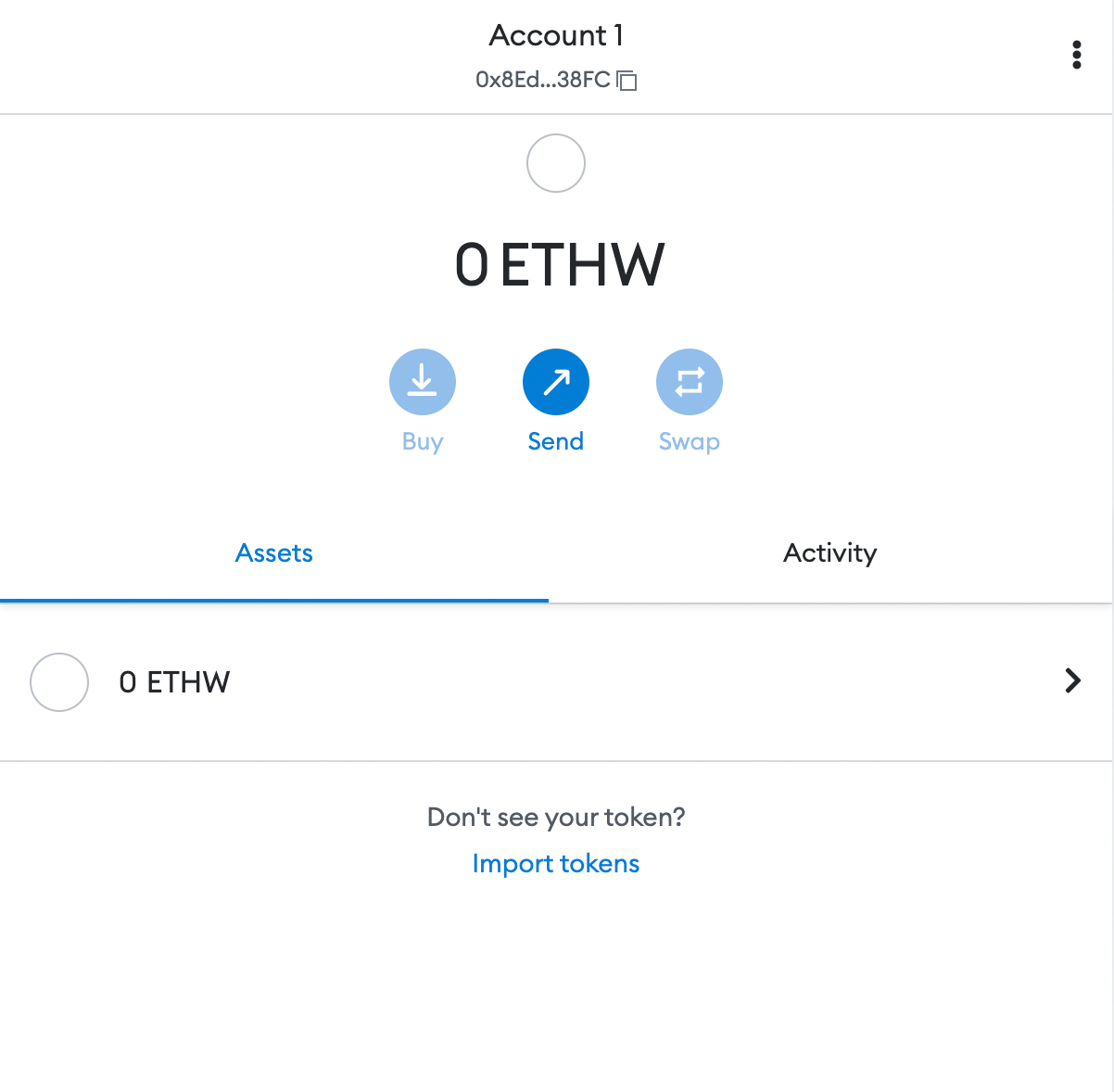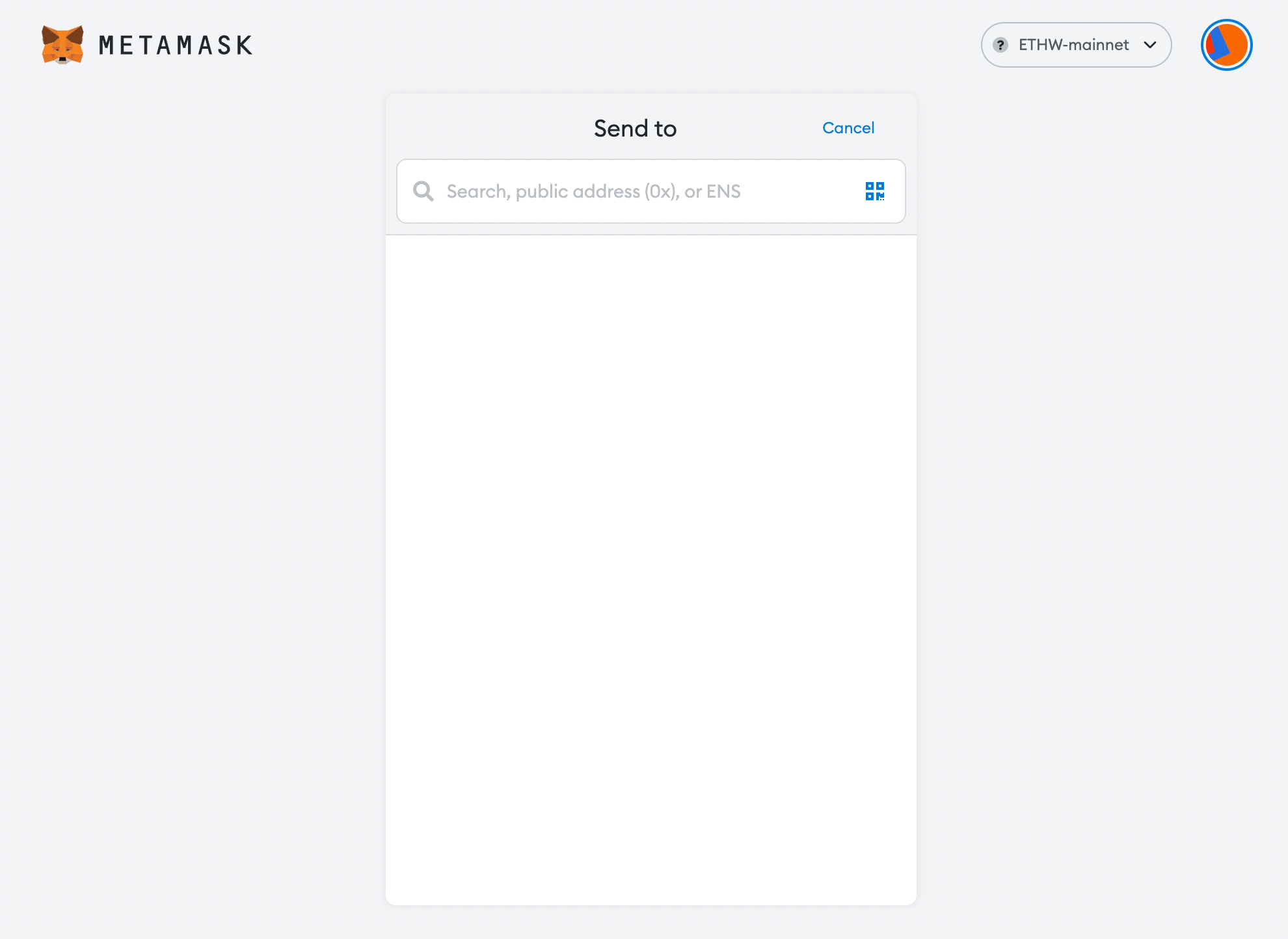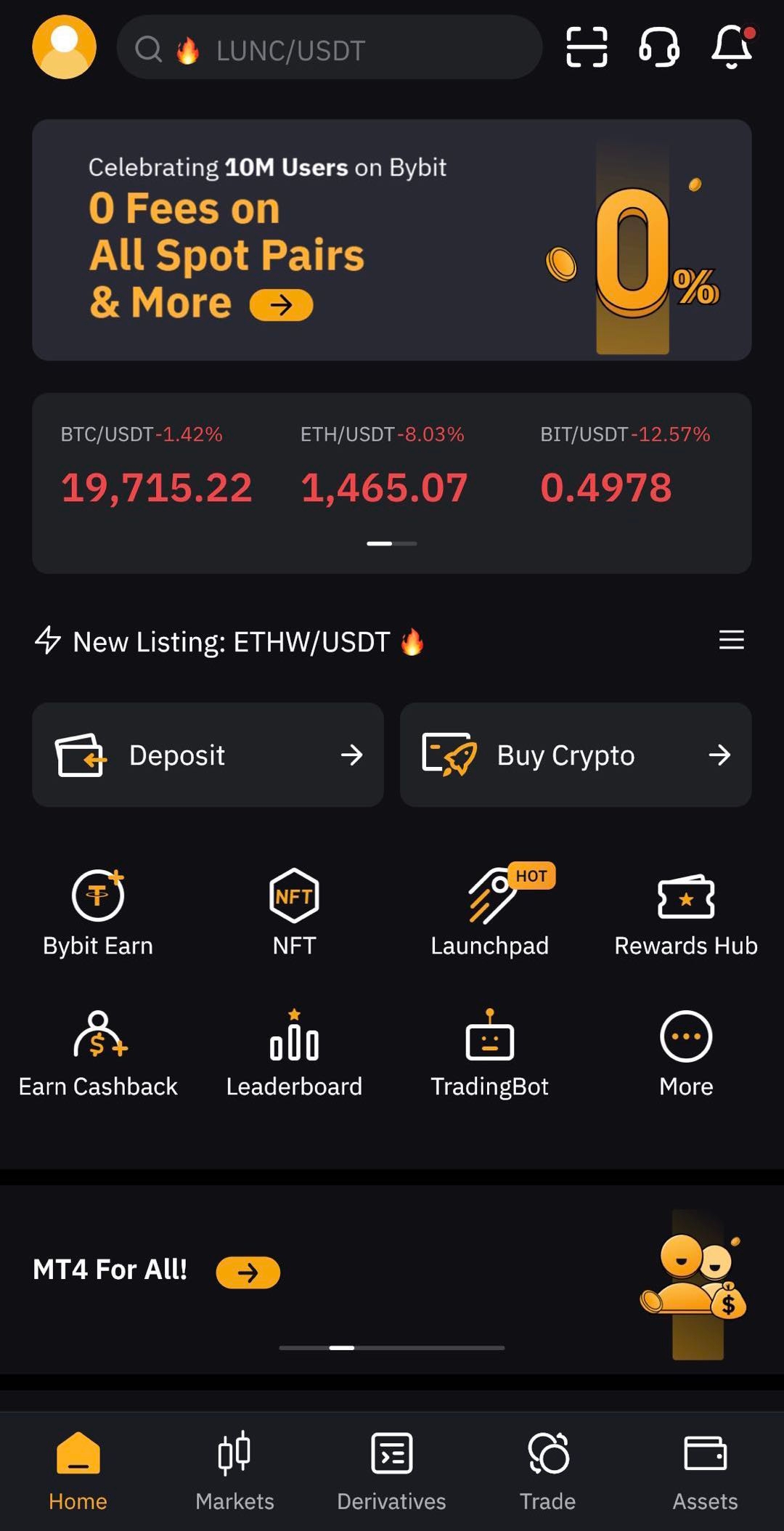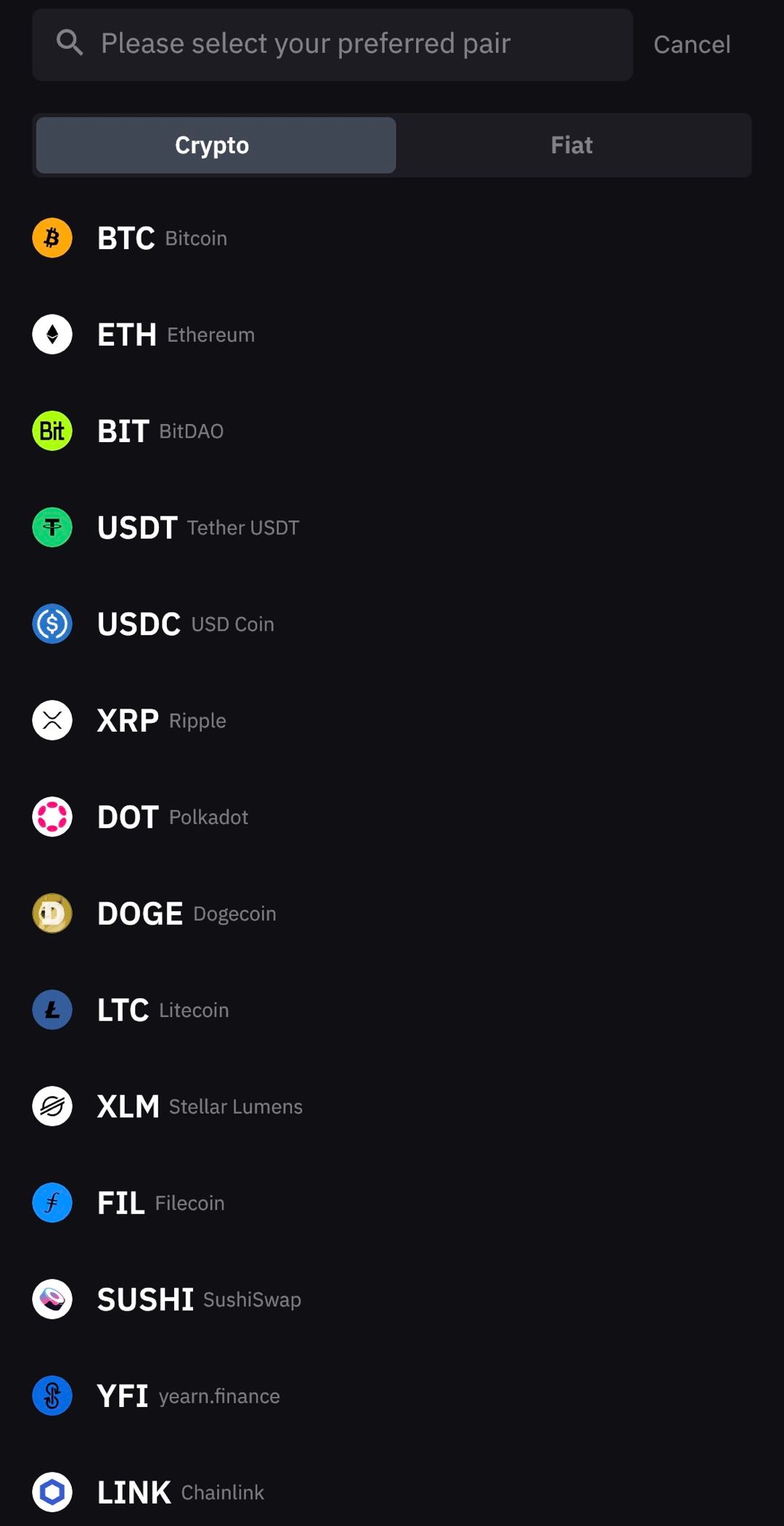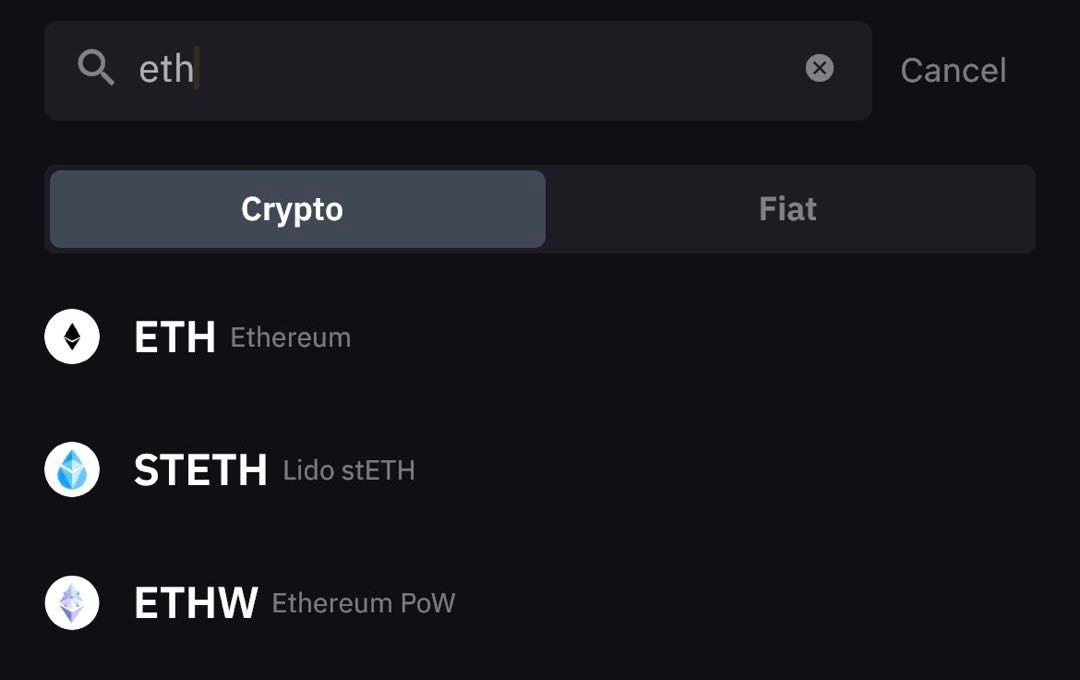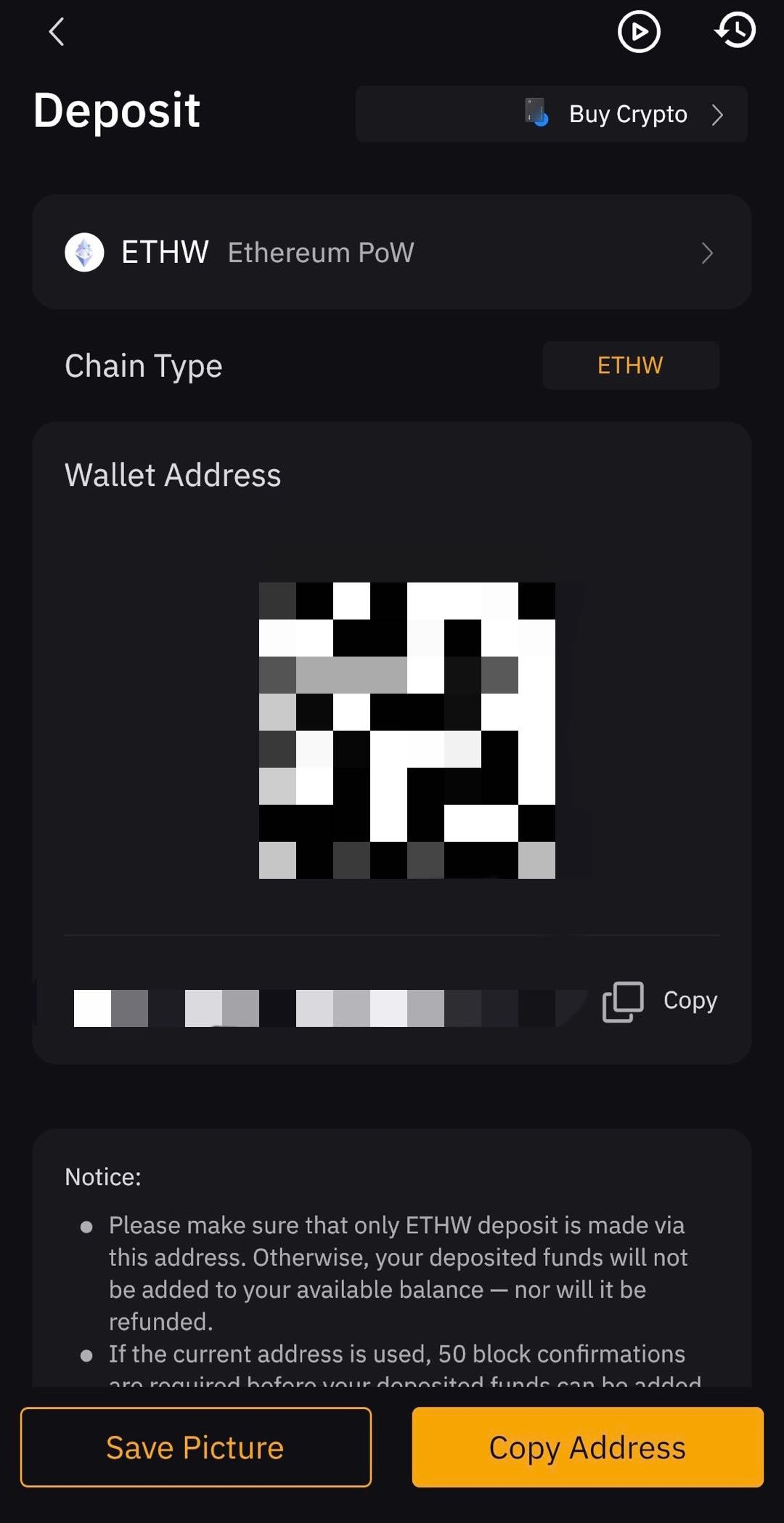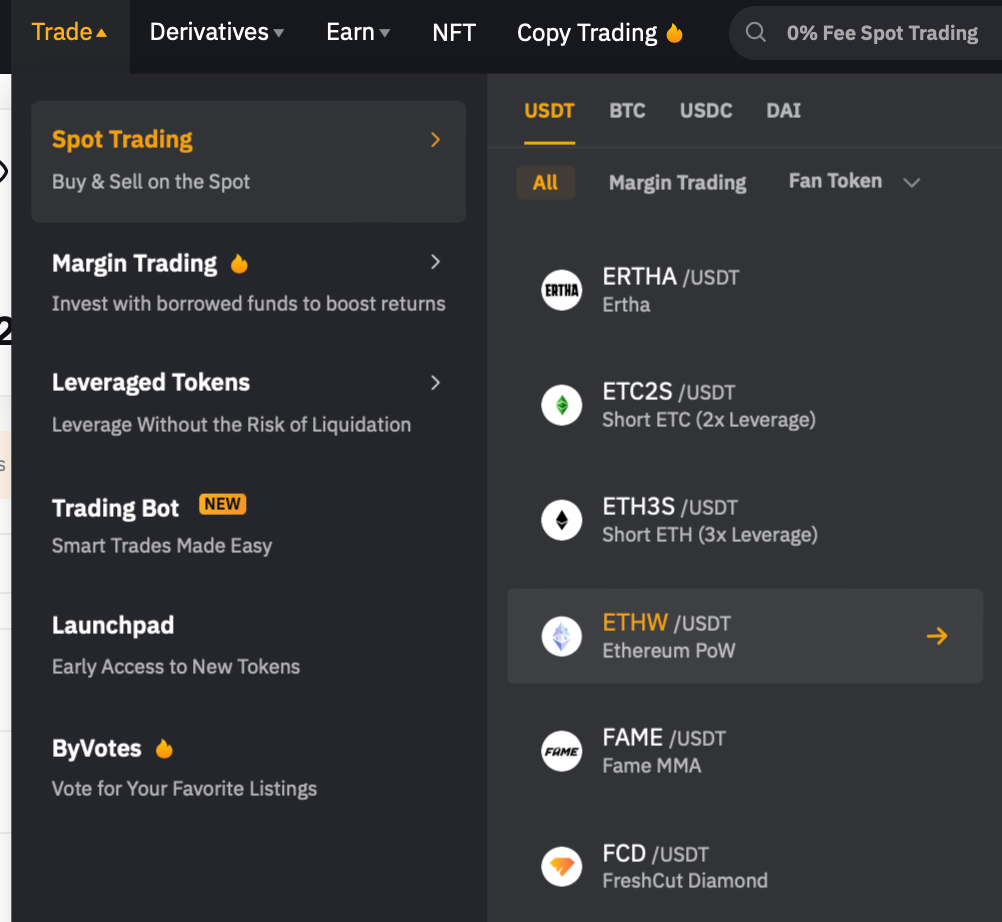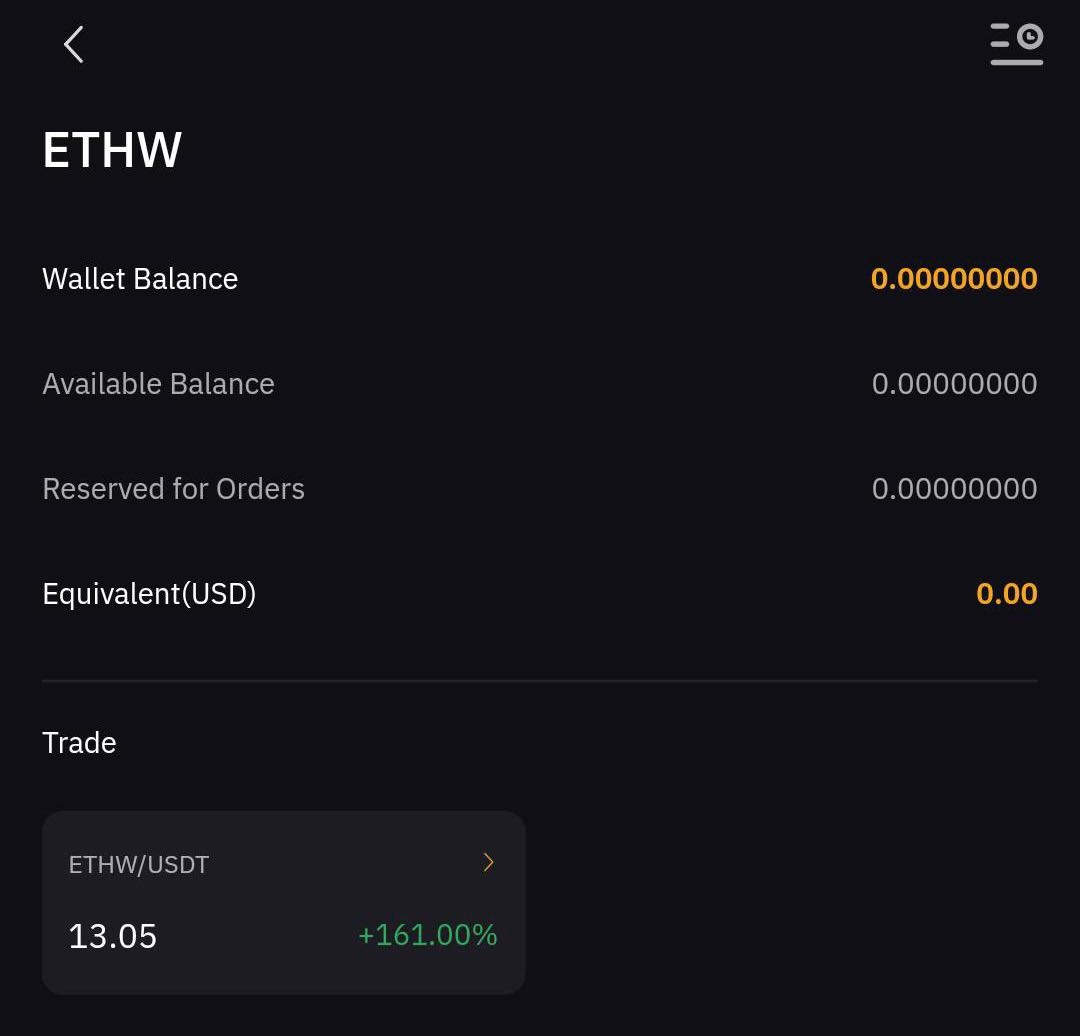How to Add ETHW to MetaMask & Deposit ETHW on Bybit
The long-awaited Ethereum Merge was finally completed on September 15, 2022 and as a result, ETH holders are eligible to receive ETHW tokens via an airdrop. If you’re one of the ETH holders who have received your ETHW airdrop, you’ll be glad to know that Bybit is one of the first exchanges to actually offer the ETHW/USDT spot trading pair. Follow our detailed guide to find out how you can add ETHW to MetaMask and deposit your ETHW into your Bybit Spot account for trading.
ETHW Airdrop
By now, all Bybit account holders who have ETH equities would have already received their free ETHW forked tokens in their Bybit Spot account.
How to Add ETHW to MetaMask
The first thing you need to do is to add the ETHW network to your MetaMask wallet.
Upon opening MetaMask, you’ll see that it is synced to the default Ethereum mainnet. Click on the drop-down network menu at the top of the page and select Add Network.
MetaMask will then prompt you to input the new network details:
Network Name: ETHW-mainnet
New RPC URL: https://mainnet.ethereumpow.org
Chain ID: 10001
Symbol: ETHW
Explorer: https://mainnet.ethwscan.com
How to Deposit ETHW on Bybit
Now that we’ve covered how you can add your ETHW tokens to MetaMask, let’s explore how you can deposit those tokens into your Bybit Spot account to trade. If you don’t have an account yet, you can register for your Bybit account to get started.
On Desktop
Step 1: Click on Assets on the top right-hand corner of the Bybit home page to be directed to the Assets Page under Spot Account.
Step 2: Search for the ETHW token in the search column and click on Deposit.
Step 3: On MetaMask, ensure that you are on the ETHW Mainnet before clicking on Send.
Step 4: Copy your Bybit wallet address and input this address into the destination address field on MetaMask. Then, click Send.
Step 5: Wait for the ETHW to appear on your Bybit Spot account and then you can trade.
On Mobile
Step 1: Tap on the Assets button at the bottom right corner of the page.
Step 2: Under Spot, tap on Deposit.
Step 3: Search for the ETHW token in the search bar.
Step 4: You’ll be directed to your Bybit wallet address. Copy this address so that you input this into your MetaMask destination address field.
How to Trade ETHW on Bybit
Now that you have ETHW tokens in your Bybit Spot account, you can proceed to trade ETHW on the ETHW/USDT Spot trading page.
On Desktop
Step 1: Click on Trade and select Spot Trading. Then, select the ETHW/USDT Spot Trading pair.
Step 2: You will be brought to the ETHW/USDT Spot Trading page. On the right side of the page, select Market.
Step 3:
- Buy: Enter the amount of USDT you would like to pay in exchange for ETHW.
- Sell: Enter the amount of ETHW you would like to sell in exchange for USDT.
Step 4: Click Buy ETHW or Sell ETHW and your order will be filled.
On Mobile
Step 1: Tap on Assets and select the ETHW.
Step 2: Tap on the ETHW/USDT Spot Trading pair.
Step 3: Select Market.
Step 4:
- Buy: Enter the amount of USDT you would like to pay in exchange for ETHW.
- Sell: Enter the amount of ETHW you would like to sell in exchange for USDT.
Step 5: Click Buy ETHW or Sell ETHW and your order will be filled.
The Bottom Line
By using this guide, you can easily add your ETHW tokens to MetaMask and deposit them into your Bybit Spot account for trading.
Bybit supports:
✔ Airdrop of ETHW
✔ Depositing of ETHW
✔ Trading of ETHW
So if you’re looking to trade ETHW, you can always count on Bybit, the first exchange that enables you to do it all.